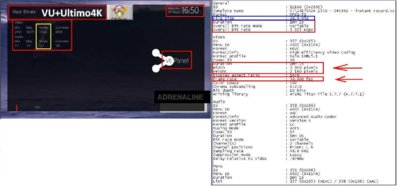meekey
Vu+ Newbie
I use Blackhole 3.0.5 on my Vu Ultimo4k box connected to my LG 4K Smart TV. Connected directly I can have the Ultimo 4k set to 2160p mode and I get video and audio no problem on my LG TV. However I use a 4K HDMI splitter to connect my TV and HD Projector to my Ultimo 4K but when it`s set to 2160p I get no video/audio on my TV. When I first set this up about 3 weeks ago it worked no problem. I even had it working today for a while but it has gone again. Now over the weekend I tried various images like Openblackhole and OpenATV and noticed they have the option 2160p30hz in the A/V settings. When I chose this option the splitter worked no problem. But I prefer Blackhole image and wondered if it is possible to get the 2160p30hz option in future update of Blackhole image?
Thanx for all the great work.
meekey
Thanx for all the great work.
meekey