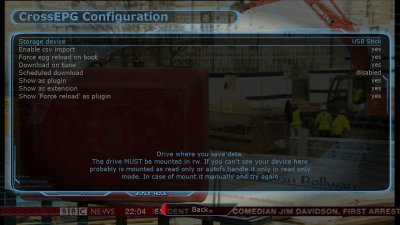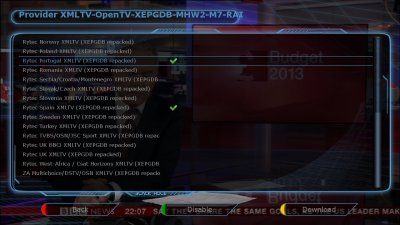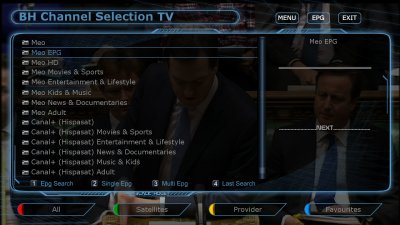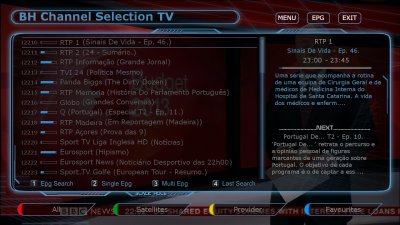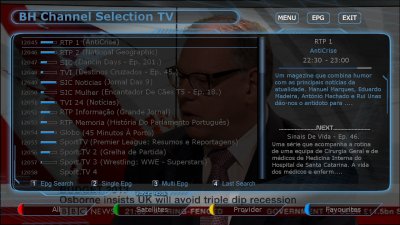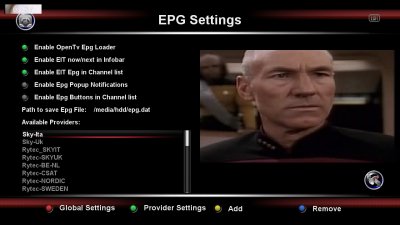We have two epg clients - bh epg panel and cross epg. Infobar shows epg read from the file (and it doesn't matter you use bh or crossepg) or directly from satellite.
You need to configure your epg client first - I personally use cross epg and save it on USB (your hard drive goes to sleep if is not used - disable that option if you want to use hdd for epg data - but I think it's pointless to keep spinning your drive just for epg).
I know that's my opinion and some people here do not agree with me - but if cross epg is correctly configured - it works as a charm - been posting here many times how to configure cross epg...
My settings (menu > setup > crossepg):
storage device: usb stick,
enable csv import: yes
force epg reload on boot: yes
download on tune: yes
scheduled download: DISABLED
show as plugin: yes
show as extension: yes
show 'force reload' as plugin: yes.
Then update rytec and xepgdb providers. Select your required providers from 'XEPGDB providers' - in your case it will be two only.
Then click 'download now' and when it'll finish - just click 'force epg reload'.
And all should work - it does with me.
I do not use scheduled download option for two reasons:
1. epg server is sometimes busy and will not update your epg at all;
2. it's better to see what vu+ is downloading than guess later on why my epg is empty.
Manually downloaded epg (through plugin) lasts for approx. 4 days (it also depends from provider) - so I need to run manual download every 3-4 days.
Just try it



 ...
... .
. ?
?

 .
.


 !
! for an answer
for an answer  .
. )
)