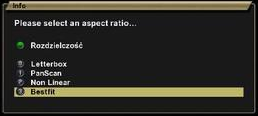- Home
- Forums
- Black Hole (Archive)
- Blackole Support (Discontinued)
- Vu+ HD Receiver Black Hole Images
- Vu+ Solo2 Black Hole Images
You are using an out of date browser. It may not display this or other websites correctly.
You should upgrade or use an alternative browser.
You should upgrade or use an alternative browser.
Black Hole Vu+ Solo2 v.2.0.1 OE 2
- Thread starter lorenzo64
- Start date
E_lite
Vu+ User
you've got vbox then..That's what I wanted to clarify.
My motor works good with both version 179 and 201 using usals so I believe diseqC commands have not been changed in 201
NO.. wrong.. !!!
i talk about several OTHER places.. CURRENTLY MY home amiko diseqc usals.. and NOT VBOX....
VBOX was only example to show the problem
reconfigure your settings to :simple and use only cordintates.. and please let know the result..ok?
Matrix10
Administrator
I never tested1080p 24Hz possibe on solo2 ? I try to find, but only have 50Hz, 60Hz and Multi. I need this mode for br movies.
have you tried to change the settings in Autoresolution.
I was thinking that You now use a different image

realy ????? You never watch movies from mkv files ? I don't believe. Most of br rip in mkv's is 1080p 24Hz movies, becouse is it a cinema standard....I never tested
have you tried to change the settings in Autoresolution.
I was thinking that You now use a different image
i stil use BH image....
btw. autoresolution partialy resolve this issue, but IMO better when we can set this videomode manually.
Matrix10
Administrator
realy ????? You never watch movies from mkv files ? I don't believe. Most of br rip in mkv's is 1080p 24Hz movies, becouse is it a cinema standard....
i stil use BH image....
btw. autoresolution partialy resolve this issue, but IMO better when we can set this videomode manually.
I have no interest at all in the media files on SAT box.
ok. it's Your opinion and i respect this, but it is possible to add this videomode ? Becouse i want use my "Smart Linux TV Player" to play movies from supported media files like mkv and otherI have no interest at all in the media files on SAT box.

Next question, it's possible to add that funcionality like on the picture ? It's aspect and resolution info/changer tool, included in enigma2. I use this in other box where is pinned to the long green key. Rozdzielczość-Resolution..after we press green in this tool we see info about source - resolution frame rate ,etc, and below we can see avaible resolutions and we can change it...
Attachments
Matrix10
Administrator
ok. it's Your opinion and i respect this, but it is possible to add this videomode ?
Next question, it's possible to add that funcionality like on the picture ? It's aspect and resolution info/changer tool, included in enigma2. I use this in other box where is pinned to the long green key. Rozdzielczość-Resolution..after we press green in this tool we see info about sorce - resolution frame rate, and below we can see avaible resolutions...
As far as I know this option does not exist in the standard VU + coding.
I do not believe that BH team like to change this.In principle we do not change the base elements of VU + coding.
But I am not a image Coder.
This is just my opinion.
Perhaps the idea
to send an email to VU + ?
Shiro
BH-C
ok. it's Your opinion and i respect this, but it is possible to add this videomode ? Becouse i want use my "Smart Linux TV Player" to play movies from supported media files like mkv and other
Next question, it's possible to add that funcionality like on the picture ? It's aspect and resolution info/changer tool, included in enigma2. I use this in other box where is pinned to the long green key. Rozdzielczość-Resolution..after we press green in this tool we see info about source - resolution frame rate ,etc, and below we can see avaible resolutions and we can change it...
addons ->addons download manager -> black hole feed plugins -> apect ratio switch
i know that plugin but this not work when i watch mkv's in media player ( i mean work but not change aspect)addons ->addons download manager -> black hole feed plugins -> apect ratio switch
paolino
Vu+ User+++
A small bug found: Sometimes happens, that when you turn your box on by main switch (was off for 24 hours), USB devices aren't recognised (my WLAN and DVB-T). Doing a Restart from Shutdown Menu, everything turns to work fine.
It's not sometimes, this evening it did it again (I always disconnect it from mains, PSU too. When I leave home I disconnect all devices without main power switch). So when you turn your box off by main switch, after it boots do Menu > Black Hole Shutdown > Restart and everything works again.
Past2Present
Vip
Set dolby digital default to yes.
menu, system, -->audio/video and in auto language selection settings.
menu, system, -->audio/video and in auto language selection settings.
allow enigma to save the config before turn the power off - I mean put it on standby before cutting power off. It should work exactly the same way as rebooting the box after power cutI did a test now, when I left it off (completly disconnected from mains) for about 5 minutes boots without problems. I'll see tomorrow evening what happens.
paolino
Vu+ User+++
allow enigma to save the config before turn the power off - I mean put it on standby before cutting power off. It should work exactly the same way as rebooting the box after power cut
Maybe I didn't explain well. I'm doing next: Menu > Black Hole Shutdown > Shutdown (deep standby), next I wait for box to be off (only power LED illuminated, VFD off), I wait about 10 seconds and next I cut off the power of PSU (power switch, which disconnect from mains TV and other devices too). So the settings of enigma are saved.
As I wrote before, when I turn the main power on (switch for all of my devices) after about 5 or 10 minutes, everything works (box boots regulary). Only leaving the box without supply for more time it does things, like I wrote before (doesn't recognize USB WLAN and DVB-T and needs only Menu > Black Hole Shutdown > Restart to work like before). I noticed this two times (yesterday and a day before yesterday).
If it will happen also this evening, it will be third time a row (I turned off my box before going to sleep and I will turn it this evening like I did before), the bug is confirmed almost at 100%.