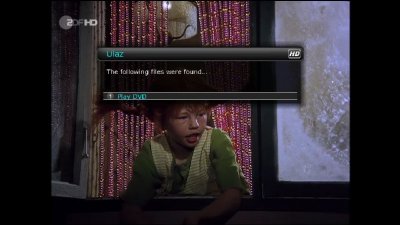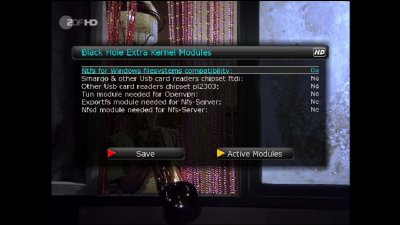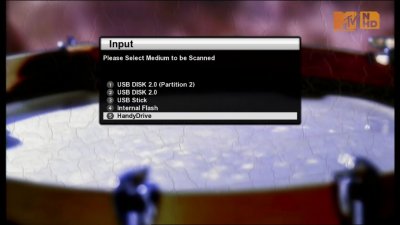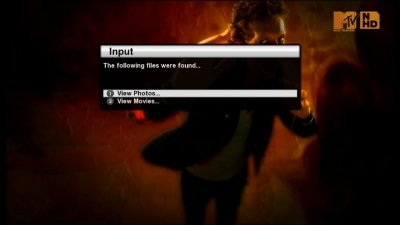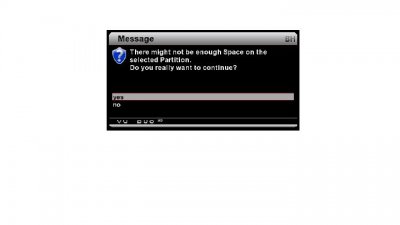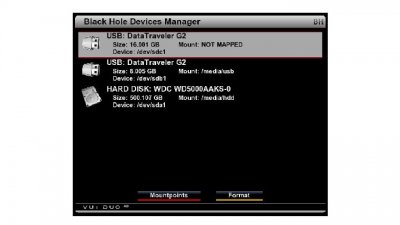- Home
- Forums
- Black Hole (Archive)
- Blackole Support (Discontinued)
- Vu+ HD Receiver Black Hole Images
- Vu+ Duo Black Hole Images
You are using an out of date browser. It may not display this or other websites correctly.
You should upgrade or use an alternative browser.
You should upgrade or use an alternative browser.
BlackHole and "automount"
- Thread starter danska
- Start date
Tamaki
Administrator
You have to mount it in device manager.sorry but when i plug a usb stick nothing pop up. in device manager it says Mount: NOT MAPPED
that's what i'm talking about , when i mount it i don't want to restart the box .that's the "problem"You have to mount it in device manager.
what i want is to mount any device without the need to restart the box
thanks , yes i know how to mount it by telnet or using a script . the question is why it's not implemented in the image like vix for example ? .I'm afraid you have to make it by telnet, or make a script to run via rc.
Try something similar to this.
may be the BlackHole team will make it possible in future release ?
Matrix10
Administrator
sorry but when i plug a usb stick nothing pop up. in device manager it says Mount: NOT MAPPED
I'm sorry but this is not true.
It works very long in our image.
Have you actually tried or you have a USB stick
that does not work well with VU.
Not only is the USB stick automounted
but you can use Linux and Windows format
tested with USB stick formated Fat32 /NTFS/Ext3
Put a couple of png, jpg or ts files on a USB stick and Test
Mount you can find in /autofs
and files you can play with Media Player
or start automatic/manual from USB stick
when you connect on USB.
You can scan with MediaScaner in Green Panel
or you can see pictures with PicturePlayer in green panel
from /autofs/sdxx or from List of Storage Devicis.
I've use the front USB port for testing
You can find all this mounts in /autofs
BH Device Manager is not intended for hot automount.
Attachments
that's true Matrix 10 , i can play files in /autofs/sd... , but for example if i want to timeshift in device by choosing location /autofs/sd.. it says there is no enough space and the time shift or recording is not possible until i mount the device to /media/...
i hope i explained well the issue .
regards
i hope i explained well the issue .
regards
Matrix10
Administrator
heheh
Now again, another story
you said that when you connect USB stick you do not see anything
So mount is "hotpluged".
Timeshift ,That I have not tested
but why you like to use a hot connected USB stick for timeshift ??
It does not understand .But I will test.
Now again, another story
you said that when you connect USB stick you do not see anything
When I connect USB stick I get a pop up and not only ext3 but FAT32 and NTFS formats.sorry but when i plug a usb stick nothing pop up. in device manager it says Mount: NOT MAPPED
So mount is "hotpluged".
Timeshift ,That I have not tested
but why you like to use a hot connected USB stick for timeshift ??
It does not understand .But I will test.
Matrix10 ,
when i plug a usb stick there is no pop up as i said ( have both usb stick EXT3 and FAT32 formats )
i dont want tu use a usb hotplugged for timeshift but i 'am testing for using later an e-sata hdd for recording ( wich i will plug and unplug without doing a system restart ).
the main issue is to mount to a media directory like /media/usb or /media/hdd wich is not available for now without restarting the box or using telnet command
when i plug a usb stick there is no pop up as i said ( have both usb stick EXT3 and FAT32 formats )
i dont want tu use a usb hotplugged for timeshift but i 'am testing for using later an e-sata hdd for recording ( wich i will plug and unplug without doing a system restart ).
the main issue is to mount to a media directory like /media/usb or /media/hdd wich is not available for now without restarting the box or using telnet command
Matrix10
Administrator
I have not test with e-sata
I have test with USB and you can use also for timeshift
if you have USB drive or big USB stick 2GB or more
When you have a small USB stick then it will not work.
Only it's not a good idea
because the mount path can be automatically changed
from example /autofs/sdb1 to example /autofs/sdc1
so your recording or timeshift will not work (you have to setup agn)
On the other hand constantly connect and disconnect drive
on e-SATA connector is also not a good idea.
The chance that the connector damage is greater.
then your USB stick does not work well with VU
I tested with two and both were automatically identified
on front USB connector.
and you say this
This means that something is not true if you have this info.
and that means also that you have use to small USB stick .
I have test with USB and you can use also for timeshift
if you have USB drive or big USB stick 2GB or more
When you have a small USB stick then it will not work.
Only it's not a good idea
because the mount path can be automatically changed
from example /autofs/sdb1 to example /autofs/sdc1
so your recording or timeshift will not work (you have to setup agn)
On the other hand constantly connect and disconnect drive
on e-SATA connector is also not a good idea.
The chance that the connector damage is greater.
when i plug a usb stick there is no pop up as i said ( have both usb stick EXT3 and FAT32 formats )
then your USB stick does not work well with VU
I tested with two and both were automatically identified
on front USB connector.
and you say this
that's true Matrix 10 , i can play files in /autofs/sd... , but for example if i want to timeshift in device by choosing location /autofs/sd.. it says there is no enough space and the time shift or recording is not possible until i mount the device to /media/...
i hope i explained well the issue .
regards
This means that something is not true if you have this info.
and that means also that you have use to small USB stick .
Matrix10 i'm using 16 Gb Usb Stick see image 1 and nothing pop up when it 's plugged.
ican't use it for timeshift see image 2
you said the path change automatically i know this ,i can mount by using UUID , the command is for example : mount /dev/disk/by-uuid/7c8410b0-78db-6db4-5aa3-0849a5e712f2 /media/usb.
the issue is why i'm not unable to mount devices without using telnet or device manager without rebooting .
in other words :
i want to mount my- device to a folder like /media/usb... or /media/hdd withouut rebooting
ican't use it for timeshift see image 2
you said the path change automatically i know this ,i can mount by using UUID , the command is for example : mount /dev/disk/by-uuid/7c8410b0-78db-6db4-5aa3-0849a5e712f2 /media/usb.
the issue is why i'm not unable to mount devices without using telnet or device manager without rebooting .
in other words :
i want to mount my- device to a folder like /media/usb... or /media/hdd withouut rebooting
Attachments
lionele messi
Vu+ Newbie
Bonjour tous le monde, j'ai le meme problèmes que "danska" a savoir que j'ai un disque dure Seagate 500 GB formater par vu+ duo en ext3 et brancher a celle ci via cable e-sata. Quand je fait tourner mon hdd avant ou bient au même temps que mon vu+ duo pas de probleme a ce niveau (le hdd est mounter et il est reconnu en lecture et en ecriture) . Mais quand j'alume mon vu+ duo en premier lieu et je trouve un programe,une emission,un match...ou quelque chose qui m'interesse et que je veut enregistrer je doit obligatoirement monter mon disque dure et attendre le redemarage de la machine .
j'ai poster mon probleme dans un autre forum et j'etais fou de joie quand un membre "mouhamed" m'a proposer un script qui a la meme fonction qu' un montage hdd par telnet ; en premier lieu ce script me parait satisfaisant mais apres quelque jour j'ai remarquer qu'il ne fonctione qu'une seul fois : si j'utilise ce script pour mounter mon hdd se dernier sera evidament mounter mais si j'etteind mon hdd (vu+ duo reste allumer) et je le rallume a nouveau l'execution du scripte echoue,je doit donc soit redemarer mon vu+ pour que le script fonctione de nouveau (pour une seul execution),soit faire le mountage habituel (Devices Manager) qui nécessite un redemarage de la machine ,soit faire le mountage via telnet qui nécessite la disponibilite d'un PC.
Aidez-nous s'il vous plais,je sais que la plus part d'entre vous posede un disque dure interne (donc pas de probleme de mountage), mais il ya aussi une partie comme moi,comme "danska",comme d'autre ...qui preferent brancher leur hdd via e-sata.
enfin je precise qu'avec les images "pli" et "vix" ce probleme ne se pose pas puisqu'a n'importe quel moment ou j'allume mon hdd il est reconu en lecture et en ecriture (mounter par defaut: dev/sda1 /media/hdd).
Google Translation:
Hello everyone, I have the same problems that "Danska" has to know that I have a hard disk Seagate 500 GB formatted by "vu+ duo" ext3 and connect it via cable e-sata. When I turn-on my hdd before or bient at the same time as my "vu+ duo" no problem at this level (the hdd is mounted and is recognized in reading and writing). But when I turn my "vu+ duo" in the first place and I find a program, a broadcast, a game ... or something that interests me and I want to record I must mountmy hard drive and rebooting the wait machine. I post my problem in another forum and I was overjoyed when a member "mouhamed" I propose a script that has the same function that a mounting hdd via telnet, this script first I seemssatisfactory, but after some day I noted that it operates only once: if I use this script to mount it to my hdd will last recess j'etteind mounter but if my hdd (from + duo stays on) and I turn back again the execution of the script fails, I musteither reboot my saw + for the script to work again (for one time only)
either make the usual Mountaga (Device Manager) that requires rebooting the machine, or via telnet to the Mountaga which requires the availability of a PC.
Help us please, I know that most of you have an internal hard drive (so no problem of Mount), but there are some like me, like "Danska", as of ... another who prefer their Connect e-sata hdd through.
I finally precise images with "pli" and "vix" this problem does not arise since on any time I turn on my hdd is reconu reading and writing (default mounte: dev/sda1 /media/hdd).
j'ai poster mon probleme dans un autre forum et j'etais fou de joie quand un membre "mouhamed" m'a proposer un script qui a la meme fonction qu' un montage hdd par telnet ; en premier lieu ce script me parait satisfaisant mais apres quelque jour j'ai remarquer qu'il ne fonctione qu'une seul fois : si j'utilise ce script pour mounter mon hdd se dernier sera evidament mounter mais si j'etteind mon hdd (vu+ duo reste allumer) et je le rallume a nouveau l'execution du scripte echoue,je doit donc soit redemarer mon vu+ pour que le script fonctione de nouveau (pour une seul execution),soit faire le mountage habituel (Devices Manager) qui nécessite un redemarage de la machine ,soit faire le mountage via telnet qui nécessite la disponibilite d'un PC.
Aidez-nous s'il vous plais,je sais que la plus part d'entre vous posede un disque dure interne (donc pas de probleme de mountage), mais il ya aussi une partie comme moi,comme "danska",comme d'autre ...qui preferent brancher leur hdd via e-sata.
enfin je precise qu'avec les images "pli" et "vix" ce probleme ne se pose pas puisqu'a n'importe quel moment ou j'allume mon hdd il est reconu en lecture et en ecriture (mounter par defaut: dev/sda1 /media/hdd).

Google Translation:
Hello everyone, I have the same problems that "Danska" has to know that I have a hard disk Seagate 500 GB formatted by "vu+ duo" ext3 and connect it via cable e-sata. When I turn-on my hdd before or bient at the same time as my "vu+ duo" no problem at this level (the hdd is mounted and is recognized in reading and writing). But when I turn my "vu+ duo" in the first place and I find a program, a broadcast, a game ... or something that interests me and I want to record I must mountmy hard drive and rebooting the wait machine. I post my problem in another forum and I was overjoyed when a member "mouhamed" I propose a script that has the same function that a mounting hdd via telnet, this script first I seemssatisfactory, but after some day I noted that it operates only once: if I use this script to mount it to my hdd will last recess j'etteind mounter but if my hdd (from + duo stays on) and I turn back again the execution of the script fails, I musteither reboot my saw + for the script to work again (for one time only)
either make the usual Mountaga (Device Manager) that requires rebooting the machine, or via telnet to the Mountaga which requires the availability of a PC.
Help us please, I know that most of you have an internal hard drive (so no problem of Mount), but there are some like me, like "Danska", as of ... another who prefer their Connect e-sata hdd through.
I finally precise images with "pli" and "vix" this problem does not arise since on any time I turn on my hdd is reconu reading and writing (default mounte: dev/sda1 /media/hdd).
tobler
Vu+ User
@lionele messi
the hd is always connected to the duo? or you disconnect it sometimes?
not sure to help you, but please report the "telnet" answer to the
ls /dev/disk/by-uuid/
command (from telnet, in the hope you know it) with the disk not working and in working condition
and, with a working hdd, the results of the commands:
fdisk -l
mount
the hd is always connected to the duo? or you disconnect it sometimes?
not sure to help you, but please report the "telnet" answer to the
ls /dev/disk/by-uuid/
command (from telnet, in the hope you know it) with the disk not working and in working condition
and, with a working hdd, the results of the commands:
fdisk -l
mount
mountig using UUID is the solution , i'm using it and it's working@lionele messi
the hd is always connected to the duo? or you disconnect it sometimes?
not sure to help you, but please report the terminal asnwer to the
ls /dev/disk/by-uuid/
command (from telnet, in the hope you know it) when the disk is in working state and when not
regards
Bonjour tous le monde, j'ai le meme problèmes que "danska" a savoir que j'ai un disque dure Seagate 500 GB formater par vu+ duo en ext3 et brancher a celle ci via cable e-sata. Quand je fait tourner mon hdd avant ou bient au même temps que mon vu+ duo pas de probleme a ce niveau (le hdd est mounter et il est reconnu en lecture et en ecriture) . Mais quand j'alume mon vu+ duo en premier lieu et je trouve un programe,une emission,un match...ou quelque chose qui m'interesse et que je veut enregistrer je doit obligatoirement monter mon disque dure et attendre le redemarage de la machine .
j'ai poster mon probleme dans un autre forum et j'etais fou de joie quand un membre "mouhamed" m'a proposer un script qui a la meme fonction qu' un montage hdd par telnet ; en premier lieu ce script me parait satisfaisant mais apres quelque jour j'ai remarquer qu'il ne fonctione qu'une seul fois : si j'utilise ce script pour mounter mon hdd se dernier sera evidament mounter mais si j'etteind mon hdd (vu+ duo reste allumer) et je le rallume a nouveau l'execution du scripte echoue,je doit donc soit redemarer mon vu+ pour que le script fonctione de nouveau (pour une seul execution),soit faire le mountage habituel (Devices Manager) qui nécessite un redemarage de la machine ,soit faire le mountage via telnet qui nécessite la disponibilite d'un PC.
Aidez-nous s'il vous plais,je sais que la plus part d'entre vous posede un disque dure interne (donc pas de probleme de mountage), mais il ya aussi une partie comme moi,comme "danska",comme d'autre ...qui preferent brancher leur hdd via e-sata.
enfin je precise qu'avec les images "pli" et "vix" ce probleme ne se pose pas puisqu'a n'importe quel moment ou j'allume mon hdd il est reconu en lecture et en ecriture (mounter par defaut: dev/sda1 /media/hdd).
.
salut lionele messi , c'est moi qui t'a proposé le script dans l'autre forum , j'attendais à ce que tu me fasse remarquer que le script ne marche pas tout le temps ,car le nom physique change suivant que l'on branche le disque en premier ou après ,pour cela on utiliser le UUID : Universal Unique IDentifier
lionele messi
Vu+ Newbie
@lionele messi
the hd is always connected to the duo? or you disconnect it sometimes?
not sure to help you, but please report the "telnet" answer to the
ls /dev/disk/by-uuid/
command (from telnet, in the hope you know it) with the disk not working and in working condition
and, with a working hdd, the results of the commands:
fdisk -l
mount
I disconnect it sometimes. Exuse I do not metrized English well so I will answer you in french.
je ne laisse pas mon disque dure brancher tout le temps, je ne l'utilise qu'en cas de besoin (enregistrement). Cest pour ce la que je veut que mon hdd soit mounter de facon permanente (par defaut: /dev/sda1 /media/hdd) comme le cas des images
pli et vix qui ne necessitent pas de mountage a chaque mise en marche du disque dure.
donc ne me dite pas mounter ton hdd par "device manager" qui necessite un redemarage ou par telnet qui necessite la disponibilte d'un pc