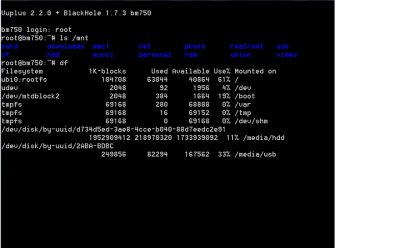- Home
- Forums
- Black Hole (Archive)
- Blackole Support (Discontinued)
- Vu+ HD Receiver Black Hole Images
- Vu+ Duo Black Hole Images
You are using an out of date browser. It may not display this or other websites correctly.
You should upgrade or use an alternative browser.
You should upgrade or use an alternative browser.
how to add an external usb hardrive
- Thread starter halfax
- Start date
Mito
Administrator
Have a look here: http://www.vuplus-community.net/board/threads/how-to-setup-your-vu-for-recording-on-usb.5491/is there a guide any where.
using blackhole 1.72 and have no idea how to install external usb hardrive
thanks
Børge Antonsen
Vu+ Newbie
Hi.
I use BH 1.7.3 on a Vu+ Duo.
I have a problem with a 2 TB external USB HDD. It dont show up in the device manager. When reboot the disk will spin up, but I cant use it/find it.
I have a internal HDD and a USB-stick conected to the box already.
The USB disk was previously used on my old DM800, and there it behaved normally. It contains 1,5TB of material, and I hope I dont have to format it...
I beleave it is set up with ext4 file system.
Does anybody know how I can use it? Some way to manually set it up throug telnet?
I use BH 1.7.3 on a Vu+ Duo.
I have a problem with a 2 TB external USB HDD. It dont show up in the device manager. When reboot the disk will spin up, but I cant use it/find it.
I have a internal HDD and a USB-stick conected to the box already.
The USB disk was previously used on my old DM800, and there it behaved normally. It contains 1,5TB of material, and I hope I dont have to format it...
I beleave it is set up with ext4 file system.
Does anybody know how I can use it? Some way to manually set it up throug telnet?
mebken
Vu+ User
Use this command by telnet : ls /dev
in the resultat, search for sda: you must have sda, sda1 and may be sda2. If you have sda2 in the list it means that the system recognise the external disk (since sda1 is used for the internal hdd). Waiting your replay (result of telnet command: ls /dev) to see what will be next commands.
in the resultat, search for sda: you must have sda, sda1 and may be sda2. If you have sda2 in the list it means that the system recognise the external disk (since sda1 is used for the internal hdd). Waiting your replay (result of telnet command: ls /dev) to see what will be next commands.
Mito
Administrator
Maybe there is a supply issue.Hi.
I use BH 1.7.3 on a Vu+ Duo.
I have a problem with a 2 TB external USB HDD. It dont show up in the device manager. When reboot the disk will spin up, but I cant use it/find it.
I have a internal HDD and a USB-stick conected to the box already.
The USB disk was previously used on my old DM800, and there it behaved normally. It contains 1,5TB of material, and I hope I dont have to format it...
I beleave it is set up with ext4 file system.
Does anybody know how I can use it? Some way to manually set it up throug telnet?
Did you use an external supply for your hdd?
Børge Antonsen
Vu+ Newbie
Thank you for answer.
When I telnet the box I find sda, sda1 and sdb. No sda2.
I use an external 12V supply for the disk. The same setup did work for about a year on my old DM800 without any problems.
When I telnet the box I find sda, sda1 and sdb. No sda2.
I use an external 12V supply for the disk. The same setup did work for about a year on my old DM800 without any problems.
Børge Antonsen
Vu+ Newbie
Børge Antonsen
Vu+ Newbie
I get an error message after step 3: mount: mounting /dev/sdb on /media/hdd2 failed: device or resource busy
mebken
Vu+ User
I get an error message after step 3: mount: mounting /dev/sdb on /media/hdd2 failed: device or resource busy
Try this commands :
3- mount /dev/sdb1 /media/hdd2
4- cd /media/hdd2
5- ls -l
Past2Present
Vip
Hi.
I have a internal HDD and a USB-stick conected to the box already.
So the internal hdd is device sda1 and the usbstick is device sdb1
Børge Antonsen
Vu+ Newbie
When I now use the ls /dev command I find sda, sdb, sdb1... Not sda, sda1, sdb as I found a week ago. I then tried to mount sdb1 to hdd2, success but it is my internal hdd...
Edit: you posted while I was writing.
Can I just mount sdb1 back to hdd?
Edit: you posted while I was writing.
Can I just mount sdb1 back to hdd?
Børge Antonsen
Vu+ Newbie
The internal HDD seems to be sdb1
Børge Antonsen
Vu+ Newbie
The device manager says the internal HDD is still mounted at /media/hdd. It is sdb1. Will I get any problems now? I can still list the content of the internal HDD on hdd2. When accessing device manager this time it used 10-20 sec to list the content, normally it is no delay.
The USB-stick is sda. and it still cant find the external HDD.
Thank you for taking your time
The USB-stick is sda. and it still cant find the external HDD.
Thank you for taking your time

Børge Antonsen
Vu+ Newbie
Thanks.
Can I then assume that sdb is the external HDD? What can I do to make it work?
Can I then assume that sdb is the external HDD? What can I do to make it work?