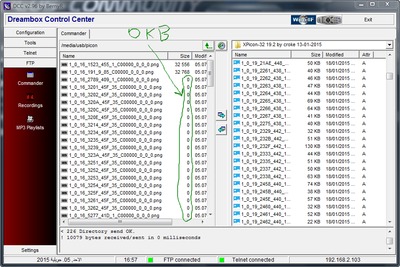hi all
when i download picons from : green button >>yellow>>Addons Download Manager >>Picon Packages>>Picons from @@halus61
"Picon Transparent 32 Bit 220 x 132 by Halus61"
i find only 2 picons in /media/usb/picon/
& when i copy it manualy i find only 2 picons that realy transfered but the rest 0kb
i tried to make factory rest but still the same
here a pic
thanx in advance
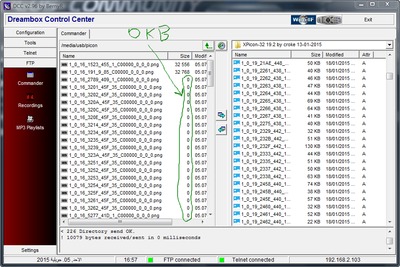
when i download picons from : green button >>yellow>>Addons Download Manager >>Picon Packages>>Picons from @@halus61
"Picon Transparent 32 Bit 220 x 132 by Halus61"
i find only 2 picons in /media/usb/picon/
& when i copy it manualy i find only 2 picons that realy transfered but the rest 0kb
i tried to make factory rest but still the same
here a pic
thanx in advance