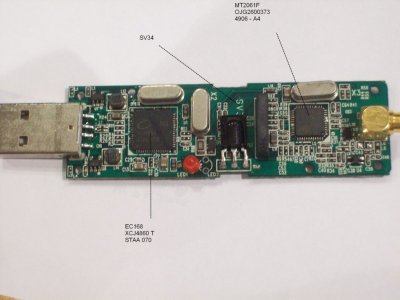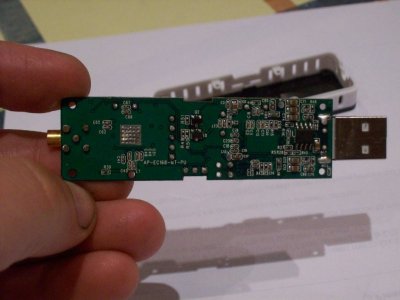You are using an out of date browser. It may not display this or other websites correctly.
You should upgrade or use an alternative browser.
You should upgrade or use an alternative browser.
Talk about EC168 driver
- Thread starter sakisdvb
- Start date
angelofsky1980
BlackHole Driver Specialist
Here you go m8
Your device is an EC168 supported device.
Have you enabled the tuner on USB Tuner Panel?
If YES, please report the output of this command:
Code:
lsmodOr upload the file /tmp/lsmod.txt after the following command:
Code:
lsmod > /tmp/lsmod.txtangelofsky1980
BlackHole Driver Specialist
catch!
Ok.
You haven't enabled your USB tuner from USB Tuner Panel (2 x Blue).
Go into Blue Panel (2 x Blue), go to into USB Tuner Panel, if you have already downloaded and installed drivers (with Red button) you can enable it with Green Button and hope that appear the request to restart E2

If "No supported devices" appear, please report again the three files you have already uploaded in the last two posts.
Thanks.
silly_me
Vu+ Newbie
Good morning Angelofsky,
I did exactly,to the word, what you said above.
I installed the drivers for the EC168 and rebooted box, when prompted.
The box messages told me it was installed ok and told me to reboot to enable.
I did that. When i then went to usb panal, it was shown as working (in green)
I then went to the scan that tuner and it was showing 4 tuners in the menu, despite the stick been mono.
Anyway, i choose tuner c - then selected europe - then scanned in full.
I was shown a progress for scanning "unknown tuner" and no services were found.
I then did the same for tuner d - that reported the same - no services found?
I went back to the usb panal and tuner is named and is shown working?
I attach again the files that may help you
Thanks for all your assistance m8
I did exactly,to the word, what you said above.
I installed the drivers for the EC168 and rebooted box, when prompted.
The box messages told me it was installed ok and told me to reboot to enable.
I did that. When i then went to usb panal, it was shown as working (in green)
I then went to the scan that tuner and it was showing 4 tuners in the menu, despite the stick been mono.
Anyway, i choose tuner c - then selected europe - then scanned in full.
I was shown a progress for scanning "unknown tuner" and no services were found.
I then did the same for tuner d - that reported the same - no services found?
I went back to the usb panal and tuner is named and is shown working?
I attach again the files that may help you
Thanks for all your assistance m8
Attachments
-
dmesg.txt16.4 KB · Views: 5
-
usb.txt2.7 KB · Views: 5
-
lsmod.txt1.3 KB · Views: 4
-
 100_1237.JPG122.7 KB · Views: 3
100_1237.JPG122.7 KB · Views: 3 -
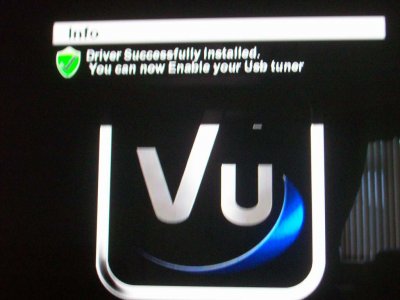 100_1238.JPG115.1 KB · Views: 3
100_1238.JPG115.1 KB · Views: 3 -
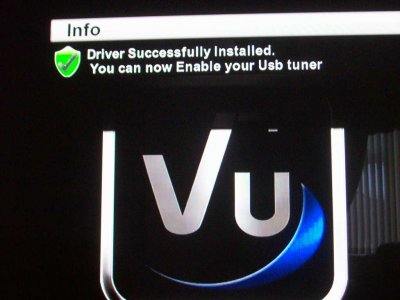 100_1239.JPG112.5 KB · Views: 3
100_1239.JPG112.5 KB · Views: 3 -
 100_1243.JPG122.6 KB · Views: 2
100_1243.JPG122.6 KB · Views: 2 -
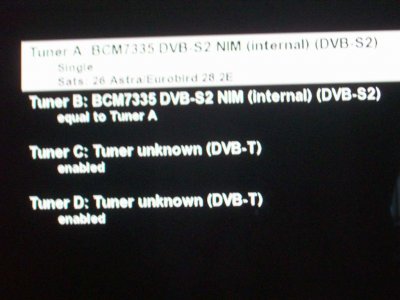 100_1248.JPG119.7 KB · Views: 4
100_1248.JPG119.7 KB · Views: 4 -
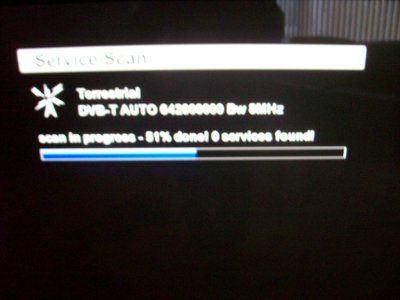 100_1252.JPG115 KB · Views: 3
100_1252.JPG115 KB · Views: 3 -
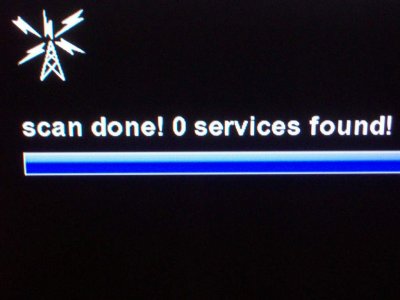 100_1255.JPG108.5 KB · Views: 2
100_1255.JPG108.5 KB · Views: 2
angelofsky1980
BlackHole Driver Specialist
Good morning Angelofsky,
I did exactly,to the word, what you said above.
I installed the drivers for the EC168 and rebooted box, when prompted.
The box messages told me it was installed ok and told me to reboot to enable.
I did that. When i then went to usb panal, it was shown as working (in green)
I then went to the scan that tuner and it was showing 4 tuners in the menu, despite the stick been mono.
Anyway, i choose tuner c - then selected europe - then scanned in full.
I was shown a progress for scanning "unknown tuner" and no services were found.
I then did the same for tuner d - that reported the same - no services found?
I went back to the usb panal and tuner is named and is shown working?
I attach again the files that may help you
Thanks for all your assistance m8
Ok.
Your last report is very good enough to evaluate the problem.
First of all: have you setted up your tuner on E2 tuner panel config to your geo location? (the panel is the one when you see tuner C and D
 and you should setup both tuners
and you should setup both tuners  )
)Seems that your device is a dual tuner device

silly_me
Vu+ Newbie
In the tuner menu, the dvb-t is listed as "tuner unknown DVB-T" and shows "ENABLED"
Yes - i selected the tuner C and then had 3 further settings:-
1) Configuration Mode ------- "enabled/disabled" ---- ENABLED
2)Provider---------------------Iceland dvb-c/Australia/Europe dvb-t ---- EUROPE DVBT
3) Enable 5V for active antenna------------------ yes/no ------ NO
D tuner has exactly the same menu's and they are set the same as C tuner.
I go to the Service Searching - manual scan - here i select Tuner C - then choose type of scan Complete, then leave the 3 remaining options NO.
The tuner scans for channels but finds NO SERVICES
Thanks m8
Yes - i selected the tuner C and then had 3 further settings:-
1) Configuration Mode ------- "enabled/disabled" ---- ENABLED
2)Provider---------------------Iceland dvb-c/Australia/Europe dvb-t ---- EUROPE DVBT
3) Enable 5V for active antenna------------------ yes/no ------ NO
D tuner has exactly the same menu's and they are set the same as C tuner.
I go to the Service Searching - manual scan - here i select Tuner C - then choose type of scan Complete, then leave the 3 remaining options NO.
The tuner scans for channels but finds NO SERVICES
Thanks m8
angelofsky1980
BlackHole Driver Specialist
In the tuner menu, the dvb-t is listed as "tuner unknown DVB-T" and shows "ENABLED"
Yes - i selected the tuner C and then had 3 further settings:-
1) Configuration Mode ------- "enabled/disabled" ---- ENABLED
2)Provider---------------------Iceland dvb-c/Australia/Europe dvb-t ---- EUROPE DVBT
3) Enable 5V for active antenna------------------ yes/no ------ NO
D tuner has exactly the same menu's and they are set the same as C tuner.
I go to the Service Searching - manual scan - here i select Tuner C - then choose type of scan Complete, then leave the 3 remaining options NO.
The tuner scans for channels but finds NO SERVICES
Thanks m8
Have you tried the service scan with D tuner instead of C tuner? Same results?
angelofsky1980
BlackHole Driver Specialist
Hi Angelofsky,
Is their anything else i need to do with the box, so that you can assist with my problem?
Are the drivers correct for this tuner. (EC168)
I did try other drivers but they were not recognised.
Thank you for your ongoing help, im sure we will get it working.

Could you please open your device and post here some photos of chips?
I need detailed info about your device to try to solve the problem.
angelofsky1980
BlackHole Driver Specialist
Thanks for photos.
Are very useful.
I will study them and the driver and I hope to do something to resolve your problem.
Are very useful.
I will study them and the driver and I hope to do something to resolve your problem.
angelofsky1980
BlackHole Driver Specialist
Have you managed to find anything Angelofsky m8?
At this time no, but I need some time to try something ...
angelofsky1980
BlackHole Driver Specialist
Any luck Angel... i have had the usb tuner exchanged.
It is the same model and installs as above but the tuning for channels is zero.
There has to be an issue with the tuner drivers?
I've patched the EC168 driver for BH 1.6.2 Beta only.
Please use the last option from Usb Panel (EC168 EXPERIMENTAL) and report the dmesg output when you try to enable driver.
Please remember: I don't have a device to make personally tests so the driver probably doesen't work.