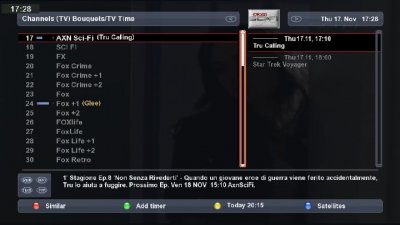- Home
- Forums
- Black Hole (Archive)
- Blackole Support (Discontinued)
- Vu+ Plugins [Python 2]
- Old Vu+ Plugins OE 1.6 (no longer compatible)
You are using an out of date browser. It may not display this or other websites correctly.
You should upgrade or use an alternative browser.
You should upgrade or use an alternative browser.
Vali's EPG
- Thread starter arzaz
- Start date
>>Artorius<<
>>English Admin<<
Sorry but I think you would be better getting support from the plugin author, Black Holes Images already has its own epg panel which is complemented with the inclusion of crossepg. I really don't think we need any further epg plugins with our image.
Tamaki
Administrator
How did you install it?Can not find Vali's EPG icon after installation!!!!!!
Please help
a911
The BH Lover
Tamaki
Administrator
Tnx a911,2 ways...******* or normal..!
And it should be enabled from Menu >setup!
View attachment 5084 View attachment 5082
Then from channel button (^) U will see the above screen,,,,etc!
It works with Vu duo,,tested,,,!!
RgdZ
a911
i'll try also this

Tamaki
Administrator
Did you try with long press of epg botton?Can not find Vali's EPG icon after installation!!!!!!
Please help
a911
The BH Lover
Did you try with long press of epg botton?
I do not think epg long press will do the trick,,,an way I removed it already!
However,,,it will start from Menu>> setup,,from there U enable,,,then reboot STB!
Press the (^) of the channel @RC , Vail's EPG will show...it over lay the skin of the channel selection window!
RgdZ
a911
I do not think epg long press will do the trick,,,an way I removed it already!
However,,,it will start from Menu>> setup,,from there U enable,,,then reboot STB!
Press the (^) of the channel @RC , Vail's EPG will show...it over lay the skin of the channel selection window!
RgdZ
a911
Tamaki
Administrator
Yes, you are right.Did you try with long press of epg botton?
I do not think epg long press will do the trick,,,an way I removed it already!
However,,,it will start from Menu>> setup,,from there U enable,,,then reboot STB!
Press the (^) of the channel @RC , Vail's EPG will show...it over lay the skin of the channel selection window!
RgdZ
a911
You must enable it, restart gui, and press ^ botton.
I've just tried it and i'll remove it soon as i like army skin for channel info