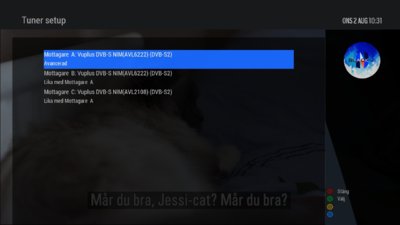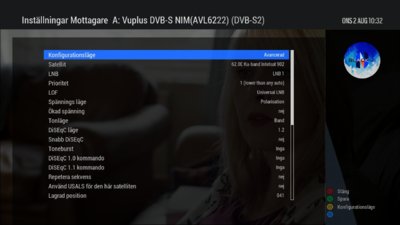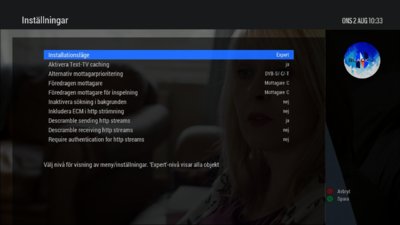How have you got the Tuner preferences set up?
As you are only using one Tuner try changing it from Auto to Tuner A, or Tuner B, whichever you are using.
You might also want to remove the 3rd tuner, as you're not using it, and it might be faulty. If it still doesn't work try switching from Tuner A, to Tuner B, if that fails try removing the dual tuner and test with the single tuner.
If you bought a used model did you first check that it was genuine and had no faults?
How long have you had it?
Was it working or is this the first time you've tried it?
As you are only using one Tuner try changing it from Auto to Tuner A, or Tuner B, whichever you are using.
You might also want to remove the 3rd tuner, as you're not using it, and it might be faulty. If it still doesn't work try switching from Tuner A, to Tuner B, if that fails try removing the dual tuner and test with the single tuner.
If you bought a used model did you first check that it was genuine and had no faults?
How long have you had it?
Was it working or is this the first time you've tried it?