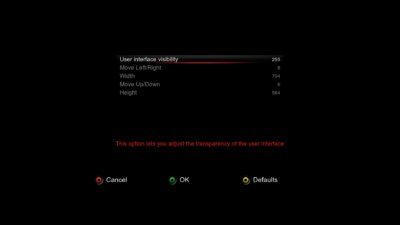I've been running 2.1.7 for a couple of years now and thought it might be time to update to a more current version.
Just wanted to check if I backup settings, put the downloaded update file on a USB and put it in the front USB I can update OK between these versions and then restore settings (which are backed up to the hard disk)?
I have a genuine VU+ Solo2.
Just wanted to check if I backup settings, put the downloaded update file on a USB and put it in the front USB I can update OK between these versions and then restore settings (which are backed up to the hard disk)?
I have a genuine VU+ Solo2.