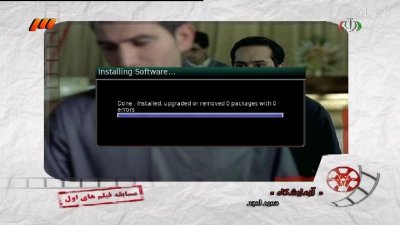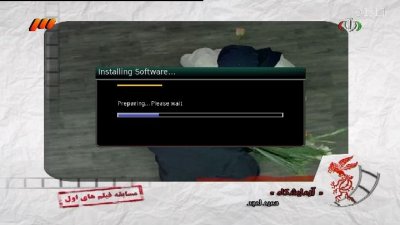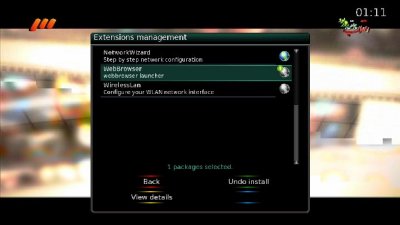Ok fine!
Then its a "system" plug in issue!
Start with clean BH image!
When U re install the BH Personal Bkup,,,say NO to plug-ins installations!
Have Fun!
RgdZ
a911
I don't think that's it M8 as the Personal Backup didn't transfer from the Previous Kernel - I fully rebuilt from a clean BH1.7.2 a couple of days ago.