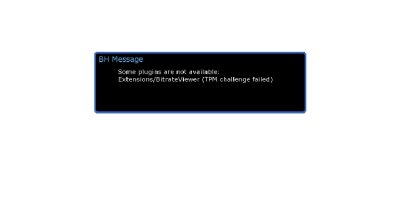- Home
- Forums
- Black Hole (Archive)
- Blackole Support (Discontinued)
- Vu+ HD Receiver Black Hole Images
- Vu+ Uno Black Hole Images
You are using an out of date browser. It may not display this or other websites correctly.
You should upgrade or use an alternative browser.
You should upgrade or use an alternative browser.
Black Hole Vu+ Uno 1.7.6
- Thread starter lorenzo64
- Start date
angelofsky1980
BlackHole Driver Specialist
View attachment 8042 hlep me about the BitrateViewer,it like this ,i can not to use
Your error is related to TPM protected plugin (usually plugins with DMM security related protection).
angelofsky1980
BlackHole Driver Specialist
how to set it ?
Ou cannot use these kind of plugins on boxes different than dmm.
Sent from my iPad using Tapatalk
angelofsky1980
BlackHole Driver Specialist
Looks like another fine image from the BH team many thanks. I currently run BH 1.61 and would like to update to this version will I need to update the bootloader in my VU+Duo first as I have not done this yet?
TIA Hally
You should update bootloader first and then flash the new images.
angelofsky1980
BlackHole Driver Specialist
OK thanks so the new bootloader will be OK with my existing BH 1.61 version then?
Hally
The new bootloader enable new imager structure and allow to use oldest images.
Sent from my iPad using Tapatalk
forzajuve
Vu+ Newbie
Hi all,
I just installed the version 1.7.6, i noticied a weired thing: the led of my vuuno doesn't display the name of the Channel where i am, but it displays "vu uno" or "black hole".
Is there any thing i CAN do to fix this? Any suggestion Will be so much appreciated.
Thanks in advance.
I just installed the version 1.7.6, i noticied a weired thing: the led of my vuuno doesn't display the name of the Channel where i am, but it displays "vu uno" or "black hole".
Is there any thing i CAN do to fix this? Any suggestion Will be so much appreciated.
Thanks in advance.
forzajuve
Vu+ Newbie
I don't believe so cause when i just install the new image, i made a scan and the name of the channel is not displayed in the LEDSounds like when you have uploaded the channel list it has become corrupt somehow, why not try downloading some channel settings from the BH feeds instead and see if that fixes the problem.
OK thank you first I will update my bootloader then.The new bootloader enable new imager structure and allow to use oldest images.
Sent from my iPad using Tapatalk
This message is not spam.STOP SPAM ON THE BOARD PLEASE!
Sent from my iPad using Tapatalk
Pause ,forward, fast forward not working in all streaming plugin.
angelofsky1980
BlackHole Driver Specialist
This message is not spam.
Pause ,forward, fast forward not working in all streaming plugin.
You have crossposted the same message in this Board on various sections. This is SPAM.
May be. SorryYou have crossposted the same message in this Board on various sections. This is SPAM.
But streaming plugins not work correctly.
Do you have a solution to this problem ?
angelofsky1980
BlackHole Driver Specialist
May be. Sorry
But streaming plugins not work correctly.
Do you have a solution to this problem ?
I haven't tested the plugin you refer, sorry.
Sent from my iPad using Tapatalk
I am not coder the plugin nstreamplayer. I am simly user. In my BH 1.7.6 not workinng correctly Webmedia , My Tube Player. In BH 1.7.5 this plugins works fine.I haven't tested the plugin you refer, sorry.
Sent from my iPad using Tapatalk