Cool TV Guide V6.0 by Coolman
Multilanguage
für OE 1.6
grün = alle Sender die jetzt laufen
hellblau = Sender der ausgewählt ist
blau = alle Sender
rot = Aufnahmen
"Steuerkreuz"
2 Seite hoch
8 Seite runter
4 Seite links
6 Seite rechts
auch switchen und Zappen auf Sender ohne EPG! (einstellbar)
Steuerkreuz mit steppen, wie gewohnt
Reset auf 5
Fullreset auf 0
1 Zoom hinein
3 Zoom heraus
7 Umschalten zwischen 4 Guides (einstellbar)
9 Switch auf 20 Uhr
< Tag - (Guide abhängig)
> Tag + (Guide abhängig)
rot = Zap (einstellbar)
langrot = Zap+Exit (einstellbar)
grün = Timer (einstellbar + editierbar)
langgrün = Sendung automatisch zum Autotimer hinzufügen (einstellbar)
gelb = CoolSwitch (einstellbar)
langgelb = Bouquetliste (einstellbar)
blau = CoolSearch Funktion (einstellbar)
langblau = IMDb Search Funktion (einstellbar)
OK = Cool Info Guide (einstellbar)
langOK = (einstellbar)
Rec = QuickRec
kurzEPG/Info = Guide Select (zappen durch alle Guides)
HELP = Anzeige aller Befehle
Menu = Setup
TV = Timer List
Power = Ausschalt-Timer
3D Ansicht / Standard Ansicht (auswählbar)
/usr/lib/enigma2/python/Plugins/Extensions/CoolTVGuide/Cool3D/
darin befinden sich 2 Ordner
In "Standard" sind die Grafiken drin, die zu den bei CoolTV mitgelieferten Screens gehören
In "MyDesign" kann jeder die Grafiken laden, die er gerne möchte (ist per Default leer)
In "SkinDesign" kann der Skinner zu seinem Skin passende Grafiken reinpacken, daher gehört dieser Folder direkt in den Skin rein
z.b. /usr/share/enigma2/BlackAlu-Coolman-Mod/SkinDesign/
somit kann jetzt jeder seine EIGENE Optik und Buttons leicht selber machen
Cool TV Guide, Cool Tiny Guide, Cool Multi Guide, Cool Nice Guide, Cool Info Guide, Cool Single Guide,
Cool Easy Guide, CoolChannelGuide, CoolSearch und das Setup
wurden in ein extra CoolSkin Ordner ausgelagert...
somit könnt Ihr jetzt die Skinns ändern ohne neu zu starten
Ausserdem habe ich Anmerkungen für die Skinner gemacht, damit Ihr es einfach einbauen könnt
im Setup:
Ihr könnt nun Eure Tasten selber belegen...
da es hier ja nie eine Einigung gab
die Höhe für Eure Picons einstellbar!
somit könnt Ihr Eure Zellenhöhe und Rahmen selber bestimmen
und Ihr könnt sogar die linken Abstände sowie die Anzahl Eurer Picons die Ihr sehen wollt einstellen!
genause wie Picon ein und ausschalten!
starte auf Kanal 1 (einstellbar)
Primetime z.B. 20:15 (einstellbar)
Fontgrösse, Spalten, Timeline sind alle einstellbar!
sogar die CoolPico Größe kann geändert werden !
Startansicht wählbar! einfach mit Coolswitch oder 7 auswählen was Ihr haben wollt..
Anzeige des Bouquets im Skin
wer Bouquets hat wird sich genauso über das Setup freuen...
einstellbar ist auch die Bouquet Anzeige bei Start On/Off
aber ich finde es ist praktischer sich seine Bouquets auf ein Button zu legen...
da das Plugin sich sowieso die Position und das Bouquet merkt...
super cool ist auch die CoolSearch Funktion...
Sendung verpasst.. oder schon angefangen?
kein Problem.. einfach den Blauen Button drücken und Ihr seht direkt wo eine Wiederholung läuft!!
oder aber Ihr geht in das Cool Info Guide,
dort habt Ihr das neue CoolSimilar
das zeigt Euch für jede Sendung, ob es irgendwo nochmal gesendet wird
wer seine Box an das Internet angeschlossen hat wird sich über IMDb oder TMDb freuen
aber auch dazu müsst Ihr Euch noch das IMDb oder TMDb vom Feed laden...
Cool Free Tuner:
bei Aufnahmen werden nicht anwählbare Sender Grau
Cool Timer Alarm !!!:
diese Funktion ist nagelneu und hat kein anderes EPG
es checkt Eure Timeraufnahmen...
werden Aufnahmen durch den Sender verschoben, liegen aber noch in der Zeit ohne angeschnitten zu werden,
dann bleibt die Aufnahme Rot
wird die Aufnahme aber angeschnitten, dann wird die Anzeige Gelb !
und es wird eine Popup Meldung mit Details gezeigt
also wenn Ihr einmal eine Gelbe Aufnahme seht, dann wird es höchste Zeit diese zu überprüfen !
viel Spass damit!!
Anleitung:
das ipk ins TMP kopieren und wie alle Plugins installieren...
Achtung bei Probleme oder Crash:
wenn Ihr nicht alle Infos in den EPGs seht, oder sogar einen crash bekommt...
dann liegt das an einem nicht angepassten Skin !
entweder Ihr benützt einen anderen Skin,
oder ändert im FTP
z.b. /usr/share/enigma2/EuerSkin/skin.xml
darin findet Ihr mehrere
<screen name="CoolTVGuide".........
<screen name="CoolTinyGuide"........
also für jede Ansicht normalerweise einen Eintag
Cool TV Guide, Cool Tiny Guide, Cool Multi Guide, Cool Nice Guide, Cool Info Guide, Cool Single Guide,
Cool Easy Guide, CoolChannelGuide, CoolSearch
ändert das einfach ab in
<screen name="xxxCoolTVGuide".........
<screen name="xxxCoolTinyGuide"........
dann sollte es laufen
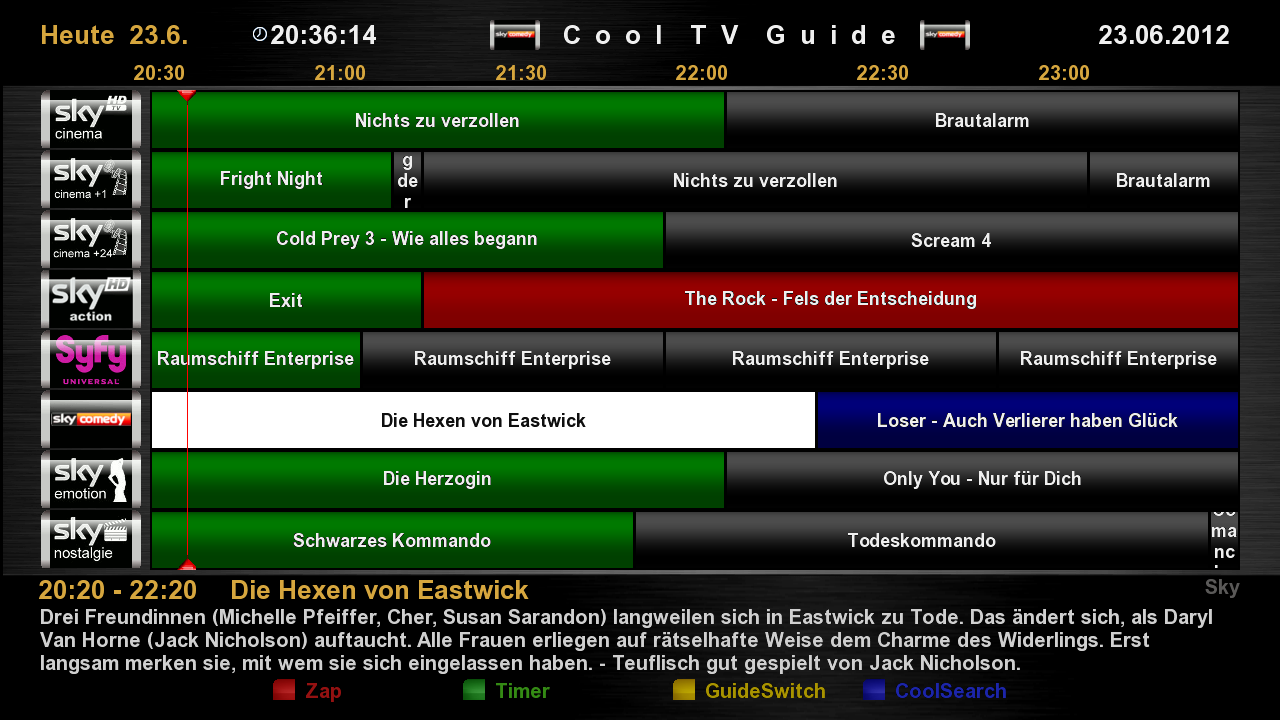
Thx Coolman
Multilanguage
für OE 1.6
grün = alle Sender die jetzt laufen
hellblau = Sender der ausgewählt ist
blau = alle Sender
rot = Aufnahmen
"Steuerkreuz"
2 Seite hoch
8 Seite runter
4 Seite links
6 Seite rechts
auch switchen und Zappen auf Sender ohne EPG! (einstellbar)
Steuerkreuz mit steppen, wie gewohnt
Reset auf 5
Fullreset auf 0
1 Zoom hinein
3 Zoom heraus
7 Umschalten zwischen 4 Guides (einstellbar)
9 Switch auf 20 Uhr
< Tag - (Guide abhängig)
> Tag + (Guide abhängig)
rot = Zap (einstellbar)
langrot = Zap+Exit (einstellbar)
grün = Timer (einstellbar + editierbar)
langgrün = Sendung automatisch zum Autotimer hinzufügen (einstellbar)
gelb = CoolSwitch (einstellbar)
langgelb = Bouquetliste (einstellbar)
blau = CoolSearch Funktion (einstellbar)
langblau = IMDb Search Funktion (einstellbar)
OK = Cool Info Guide (einstellbar)
langOK = (einstellbar)
Rec = QuickRec
kurzEPG/Info = Guide Select (zappen durch alle Guides)
HELP = Anzeige aller Befehle
Menu = Setup
TV = Timer List
Power = Ausschalt-Timer
3D Ansicht / Standard Ansicht (auswählbar)
/usr/lib/enigma2/python/Plugins/Extensions/CoolTVGuide/Cool3D/
darin befinden sich 2 Ordner
In "Standard" sind die Grafiken drin, die zu den bei CoolTV mitgelieferten Screens gehören
In "MyDesign" kann jeder die Grafiken laden, die er gerne möchte (ist per Default leer)
In "SkinDesign" kann der Skinner zu seinem Skin passende Grafiken reinpacken, daher gehört dieser Folder direkt in den Skin rein
z.b. /usr/share/enigma2/BlackAlu-Coolman-Mod/SkinDesign/
somit kann jetzt jeder seine EIGENE Optik und Buttons leicht selber machen
Cool TV Guide, Cool Tiny Guide, Cool Multi Guide, Cool Nice Guide, Cool Info Guide, Cool Single Guide,
Cool Easy Guide, CoolChannelGuide, CoolSearch und das Setup
wurden in ein extra CoolSkin Ordner ausgelagert...
somit könnt Ihr jetzt die Skinns ändern ohne neu zu starten
Ausserdem habe ich Anmerkungen für die Skinner gemacht, damit Ihr es einfach einbauen könnt
im Setup:
Ihr könnt nun Eure Tasten selber belegen...
da es hier ja nie eine Einigung gab
die Höhe für Eure Picons einstellbar!
somit könnt Ihr Eure Zellenhöhe und Rahmen selber bestimmen
und Ihr könnt sogar die linken Abstände sowie die Anzahl Eurer Picons die Ihr sehen wollt einstellen!
genause wie Picon ein und ausschalten!
starte auf Kanal 1 (einstellbar)
Primetime z.B. 20:15 (einstellbar)
Fontgrösse, Spalten, Timeline sind alle einstellbar!
sogar die CoolPico Größe kann geändert werden !
Startansicht wählbar! einfach mit Coolswitch oder 7 auswählen was Ihr haben wollt..
Anzeige des Bouquets im Skin
wer Bouquets hat wird sich genauso über das Setup freuen...
einstellbar ist auch die Bouquet Anzeige bei Start On/Off
aber ich finde es ist praktischer sich seine Bouquets auf ein Button zu legen...
da das Plugin sich sowieso die Position und das Bouquet merkt...
super cool ist auch die CoolSearch Funktion...
Sendung verpasst.. oder schon angefangen?
kein Problem.. einfach den Blauen Button drücken und Ihr seht direkt wo eine Wiederholung läuft!!
oder aber Ihr geht in das Cool Info Guide,
dort habt Ihr das neue CoolSimilar
das zeigt Euch für jede Sendung, ob es irgendwo nochmal gesendet wird
wer seine Box an das Internet angeschlossen hat wird sich über IMDb oder TMDb freuen
aber auch dazu müsst Ihr Euch noch das IMDb oder TMDb vom Feed laden...
Cool Free Tuner:
bei Aufnahmen werden nicht anwählbare Sender Grau
Cool Timer Alarm !!!:
diese Funktion ist nagelneu und hat kein anderes EPG
es checkt Eure Timeraufnahmen...
werden Aufnahmen durch den Sender verschoben, liegen aber noch in der Zeit ohne angeschnitten zu werden,
dann bleibt die Aufnahme Rot
wird die Aufnahme aber angeschnitten, dann wird die Anzeige Gelb !
und es wird eine Popup Meldung mit Details gezeigt
also wenn Ihr einmal eine Gelbe Aufnahme seht, dann wird es höchste Zeit diese zu überprüfen !
viel Spass damit!!
Anleitung:
das ipk ins TMP kopieren und wie alle Plugins installieren...
Achtung bei Probleme oder Crash:
wenn Ihr nicht alle Infos in den EPGs seht, oder sogar einen crash bekommt...
dann liegt das an einem nicht angepassten Skin !
entweder Ihr benützt einen anderen Skin,
oder ändert im FTP
z.b. /usr/share/enigma2/EuerSkin/skin.xml
darin findet Ihr mehrere
<screen name="CoolTVGuide".........
<screen name="CoolTinyGuide"........
also für jede Ansicht normalerweise einen Eintag
Cool TV Guide, Cool Tiny Guide, Cool Multi Guide, Cool Nice Guide, Cool Info Guide, Cool Single Guide,
Cool Easy Guide, CoolChannelGuide, CoolSearch
ändert das einfach ab in
<screen name="xxxCoolTVGuide".........
<screen name="xxxCoolTinyGuide"........
dann sollte es laufen
Code:
Cool TV Guide V6.0 by Coolman
Multilanguage
for OE 1.6 and OE 2.0
green = all stations now run
light blue = channel is selected
blue = all channels
red = recording
"Pad"
2 page vertical
8 page down
4 left side
6 page right
also switchen and zapping channels without EPG! (Adjustable)
Pad with quilting, as usual
Reset to 5
Full Reset to 0
1 Zoom in
3 Zoom out
7 Switch 4 guides (adjustable)
Switch 9 to 20 clock
<Day - (Guide-dependent)
> Day + (depending Guide)
red = Zap (adjustable)
Zap langrot = + Exit (adjustable)
green = timer (adjustable + editable)
= green for shipment to the car automatically add timers (adjustable)
yellow = Cool Switch (adjustable)
long yellow bouquet = list (set)
Blue = Cool Search function (adjustable)
long blue = Do Search function (adjustable)
OK = Cool Info Guide (adjustable)
langOK = (adjustable)
Rec = QuickRec
kurzEPG / User Guide = select (zap through all the guides)
HELP = Display all commands
Setup Menu =
TV = Timer List
= Power Off Timer
3D View / Standard View (selectable)
/ Usr/lib/enigma2/python/Plugins/Extensions/CoolTVGuide/Cool3D /
it has 2 folders
In "Standard" and the graphics are there, they are one of the screens included in CoolTV
In "MyDesign" anyone can download the graphics, which he would like (is empty by default)
In "SkinDesign" Skinner can pack an appropriate graphics to his skin, so this is purely folder directly into the skin
e.g. / Usr/share/enigma2/BlackAlu-Coolman-Mod/SkinDesign /
so now everyone can make their OWN appearance and buttons easily yourself
Cool TV Guide, Guide Tiny Cool, Cool Multi Guide Nice Guide Cool, Cool Info Guide, cool music guide
Cool Easy Guide Channel Guide Cool, Cool Search and setup
were stored in an extra CoolSkin folder ...
Thus, you can now change the Skinns without restarting
I also made notes for Skinner, so you can install it simply
in the setup:
You can now assign your own keys ...
since there never was an agreement
the amount of your picons adjustable!
Thus you can define your own cell height and frame
and you can even left the distances and the number of your picons see the set you want!
genause as Picon on and off!
start on channel 1 (adjustable)
Primetime e.g. 20:15 (adjustable)
Font size, columns, timeline are all set!
CoolPico even the size can be changed!
Selectable home screen! Simply select CoolSwitch or 7 have what you want ..
Display of bouquets in the skin
who has bouquets will be happy just with the setup ...
set is also the bouquet display at startup On / Off
But I think it is practical to put his bouquet on a button ...
because the plugin anyway remembers the position and the bouquet ...
super cool is the cool search function ...
Broadcast missed .. or already started?
no problem .. Just press the blue button press and you can see directly where a repeat run!
or you go into the Cool Info Guide
There you have the new CoolSimilar
which shows you for each shipment, whether it is transmitted anywhere again
who has joined his box to the Internet will be pleased with IMDb or TMDb
But you must also help you or even to the IMDb TMDb load of feed ...
Cool Free Tuner:
when shots are not selectable transmitter gray
Cool Timer Alarm!:
This feature is brand new and has no other EPG
It checks your timer recordings ...
recordings are moved by the transmitter, but are still in time without having to be cut,
then remains the recording Red
But the recording is cut, then the display is yellow!
and there will be a pop-up message with the details shown
So even if you see a yellow uptake, then it is high time to check this!
have fun with it!
Instructions:
copy the ipk to the TMP and how to install plugins ...
Beware of problems or crash:
if you do not see any info in the EPG, or even a crash gets ...
it's because of a non-customized skin!
You either used a different skin,
or changes in the FTP
e.g. / Usr/share/enigma2/EuerSkin/skin.xml
You will find it more
<Screenname = "CoolTVGuide" .........
<Screenname = "CoolTinyGuide" ........
Thus, for each view usually an entry from
Cool TV Guide, Guide Tiny Cool, Cool Multi Guide Nice Guide Cool, Cool Info Guide, cool music guide
Cool Easy Guide Channel Guide Cool, Cool Search
changes from the simple to
<Screenname = "xxxCoolTVGuide" .........
<Screenname = "xxxCoolTinyGuide" ........
then it should work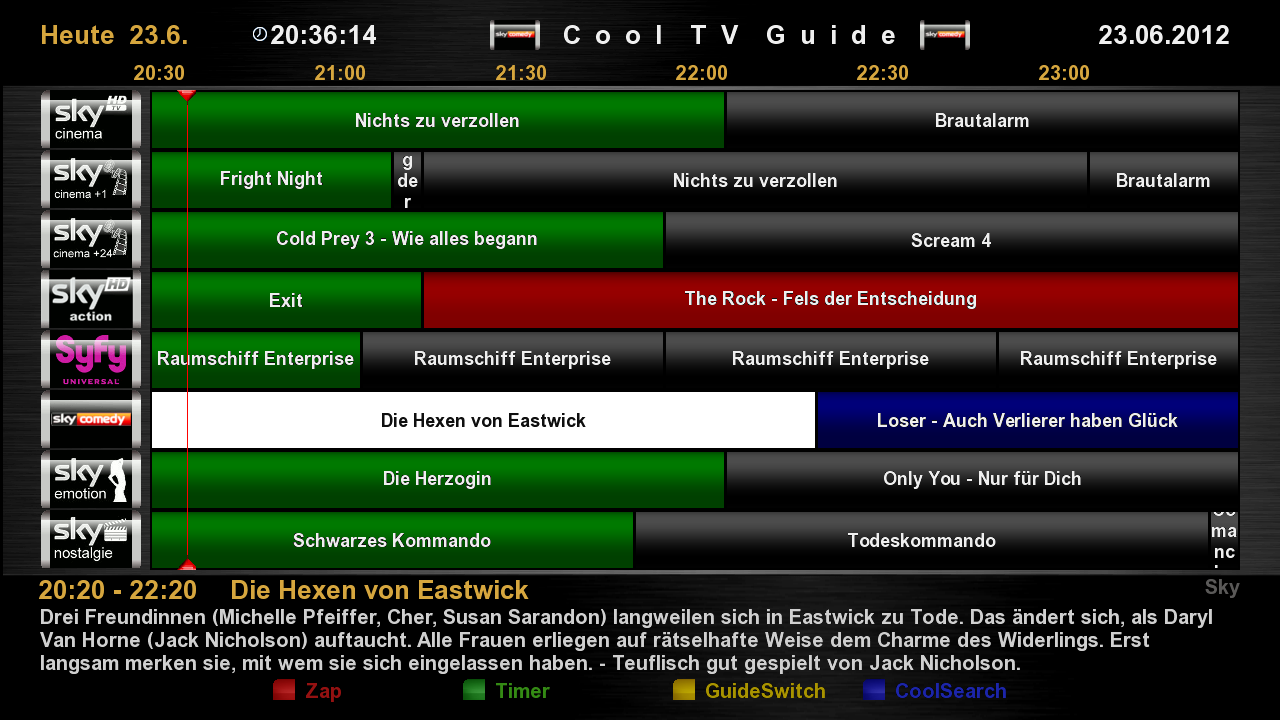
Thx Coolman


