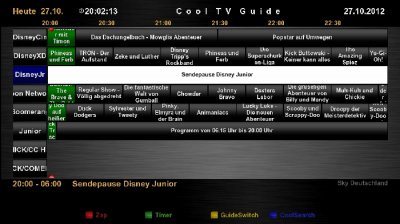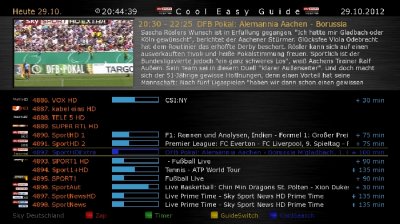- Home
- Forums
- Black Hole (Archive)
- Blackole Support (Discontinued)
- Vu+ Plugins [Python 2]
- Old Vu+ Plugins OE 1.6 (no longer compatible)
You are using an out of date browser. It may not display this or other websites correctly.
You should upgrade or use an alternative browser.
You should upgrade or use an alternative browser.
Cool TV Guide V6.4.0 by Coolman
- Thread starter tae
- Start date
it still doesnt show.
i completely removed the old version and then rebooted,then sent the ipk to tmp and installed it and then rebooted again.
it installed successfully without any errors and i can see the folder when i navigate with flashfxp to all my plugins,but it doesnt show in the menus when i press the green button,so i cannot set it up or run it.
i completely removed the old version and then rebooted,then sent the ipk to tmp and installed it and then rebooted again.
it installed successfully without any errors and i can see the folder when i navigate with flashfxp to all my plugins,but it doesnt show in the menus when i press the green button,so i cannot set it up or run it.
no i cannot set it up because none of the coloured buttons will make it show,neither does the down button.
and as i cannot see it in my list of plugins when i press the green button there is nothing i can do.
ive removed it and re installed it now 4 times,each install stating that it was successfull and no errors are reported,but its just not there in any of the menus to set it up.
when i go back to 6.0.3 again,it then shows in the menus as it should.
and as i cannot see it in my list of plugins when i press the green button there is nothing i can do.
ive removed it and re installed it now 4 times,each install stating that it was successfull and no errors are reported,but its just not there in any of the menus to set it up.
when i go back to 6.0.3 again,it then shows in the menus as it should.
Tamaki
Administrator
By default all colored bottons are off in new versions of cooltvguide.no i cannot set it up because none of the coloured buttons will make it show,neither does the down button.
and as i cannot see it in my list of plugins when i press the green button there is nothing i can do.
ive removed it and re installed it now 4 times,each install stating that it was successfull and no errors are reported,but its just not there in any of the menus to set it up.
when i go back to 6.0.3 again,it then shows in the menus as it should.
Try to look in the plugin list cooltvguide setup. Enter and set it up as you like.
Tamaki
Administrator
This is what Coolman wrote:
we thought the idea to make the start default ON is easier for the users
but this makes more problems to make it Off then to make it ON
so at the comming V6.0.4 the default is OFF
if you want to start Cool TV Guide then with a direct Button
then go in the Menu
press yellow
make the start on for the plugin you want
press red for save
and FULL Restart
thats the problem buddy,its not in the plugin list.
green button,not there
long press of the blue button,not there
menu/plugins,not there.
im using the BP 0.1.3 OE1.6 image
yet it states it installs successfully without any errors.
this is the OE1.6 version im talking about,evo has already confirmed to me that the OE2.0 version is ok.
it seems just the OE1.6 version has this problem,are you guys testing with this version or the OE2.0 version ?
green button,not there
long press of the blue button,not there
menu/plugins,not there.
im using the BP 0.1.3 OE1.6 image
yet it states it installs successfully without any errors.
this is the OE1.6 version im talking about,evo has already confirmed to me that the OE2.0 version is ok.
it seems just the OE1.6 version has this problem,are you guys testing with this version or the OE2.0 version ?
ok just tried to install again.
when i press menu/plugins i get the error message some plugins could not be shown and it names cool tv guide and gives the error of bad magic number.
this error message as far as im aware,means that its been compiled for python 2.7 and not 2.6
so i believe the OE1.6 version posted here is broken.
when i press menu/plugins i get the error message some plugins could not be shown and it names cool tv guide and gives the error of bad magic number.
this error message as far as im aware,means that its been compiled for python 2.7 and not 2.6
so i believe the OE1.6 version posted here is broken.
just so peeps know,the only way to reinstall v6.0.3 after you have tried this 6.0.5 file and found it doesnt work,is to navigate to /usr/lib/opkg/status and then FTP the status file to your pc.
open it with notepad++ and the delete the cooltv guide entry.delete the whole block.
send the status file back,and reboot. no other way works,none of the usual force commands work either,but the above method does.
you will then be able to reinstall the older 6.0.3 version.
thanks for the confirmation,at least i now know for sure that its not just me and im not going mad.
open it with notepad++ and the delete the cooltv guide entry.delete the whole block.
send the status file back,and reboot. no other way works,none of the usual force commands work either,but the above method does.
you will then be able to reinstall the older 6.0.3 version.
thanks for the confirmation,at least i now know for sure that its not just me and im not going mad.
Mmmh, i tried yestarday and i confirm that i cannot start cool tv after upgrade to 6.0.5.
I also try to uninstall previous version and reinstall new one, but nothing.
Even if a have long press epg botton i don't see it.
This with last BH.
Wrong Tamaki ,
the plugin is going great with BH 1.7.8
can prove by the photos,
after instalation you must setting in Cool TV Guide setup, make
click ok on Cool TV Guide setup,
then yellow button and there you must do attitude,
if you then Restart Gui,
Red button is great-looking photo Cool TV Guide
Green button and ok looking photo Cool Single Guide
Yellow button also ok Cool easy guide
Epg button also ok Cool info guide
Think the most rich and proves that it's going great at BH 1.7.8
Attachments
Tamaki
Administrator
Tnx tea, the problem is that i cannot see Cool TV Guide setup in plugin list.Wrong Tamaki ,
the plugin is going great with BH 1.7.8
can prove by the photos,
after instalation you must setting in Cool TV Guide setup, make
click ok on Cool TV Guide setup,
then yellow button and there you must do attitude,
if you then Restart Gui,
Red button is great-looking photo Cool TV Guide
Green button and ok looking photo Cool Single Guide
Yellow button also ok Cool easy guide
Epg button also ok Cool info guide
Think the most rich and proves that it's going great at BH 1.7.8
I don't know what is wrong in what i do.
I will try to download again the plug and reinstall.
I'll let you know.
Code:
Hi,
Originally users have complained repeatedly oh I think it's CoolTV nowhere!
So we thought it was a good idea to place the same on the keys
but unfortunately that was not a good idea because new problems arise ...
Therefore, we think that's bad, the smaller set himself ...
and why now is the default to OFF
by several optimizations, it can also be that you need to adjust your settings in some new ...
But in the update brings more speed and all reported bugs to be fixed
have funThe quote is from Coolman,
But though I do not like to be like, but most ot say the plugin can not find my different on speed.
Update Cool TV Guide 6.1.0
Thx Coolman
Code:
Hi,
alle gemeldeten Bugs sollten behoben sein...
ausserdem wurde an vielen Stellen vom Code optimiert,
dadurch laufen nun manche Teile viel flüssiger...
z.b. Bouquet wechsel, hoch runter steppen sollten nun auch schneller sein...
viel Spass
Code:
Hi,
all reported bugs should be fixed ...
also been optimized in many areas of the code,
now in some parts run much smoother ...
e.g. Bouquet change, up and down quilt should now be even faster ...
have funAttachments
Update: Cool TV Guide 6.3
und wiedermal viele Bugfixes...
die Picon Anzeige wurde komplett neu überarbeitet..
volle Alternativen Unterstützung...
oder bei Sendern die morgens einen Kinderkanal senden und Abends einen Movie..
da ändert sich das Picon jetzt mit...
(soweit der Sender einen anderen Service Name sendet)
Service Name Anzeige, ob lang oder kurz, kann nun ausgewählt werden...
ein großes Problem waren immer wieder die Umlaute mit UTF-8
gerade mit OE1.6 und 2.0
nun könnt Ihr im Setup einstellen ob das in Eurer Box gefixed werden muss oder nicht
und somit läuft das jetzt auf jeder Box !
Solltet Ihr z.b. im CoolSearch bei einem Wort mit Umlaut keine Anzeige bekommen,
dann geht ins Setup und stellt den Fix auf JA... dann sollte es gehen...
und außerdem noch viele Kleinigkeiten, die mir gar nicht mehr alle einfallen
wünsche Euch allen ein frohes neues Jahr...
Thx Coolman
und wiedermal viele Bugfixes...
die Picon Anzeige wurde komplett neu überarbeitet..
volle Alternativen Unterstützung...
oder bei Sendern die morgens einen Kinderkanal senden und Abends einen Movie..
da ändert sich das Picon jetzt mit...
(soweit der Sender einen anderen Service Name sendet)
Service Name Anzeige, ob lang oder kurz, kann nun ausgewählt werden...
ein großes Problem waren immer wieder die Umlaute mit UTF-8
gerade mit OE1.6 und 2.0
nun könnt Ihr im Setup einstellen ob das in Eurer Box gefixed werden muss oder nicht
und somit läuft das jetzt auf jeder Box !
Solltet Ihr z.b. im CoolSearch bei einem Wort mit Umlaut keine Anzeige bekommen,
dann geht ins Setup und stellt den Fix auf JA... dann sollte es gehen...
und außerdem noch viele Kleinigkeiten, die mir gar nicht mehr alle einfallen
wünsche Euch allen ein frohes neues Jahr...
Code:
and many bug fixes ...
The Picon display has been completely reworked ..
full support for alternatives ...
or at stations in the morning send a children's channel and a movie night ..
because the changes now with picon ...
(where the transmitter sends a different service name)
Service display name, whether long or short, can now be selected ...
a big problem again and again were the umlauts in UTF-8
just with OE1.6 and 2.0
You can now adjust the setup if it has to be now fixed in your box or not
and thus is now running on each box!
Should your e.g. get in Cool Search for a word with an umlaut no display
then goes into setup and makes the fix to YES ... then it should work ...
and also lots of little things that I did not come all
wish you all a Happy New Year ...