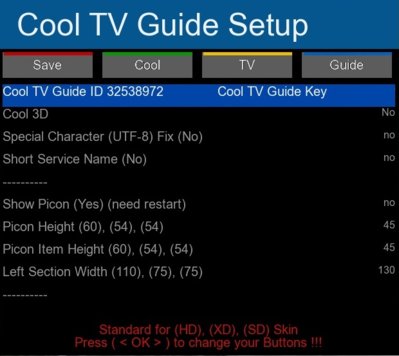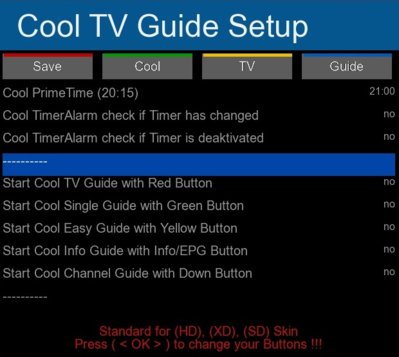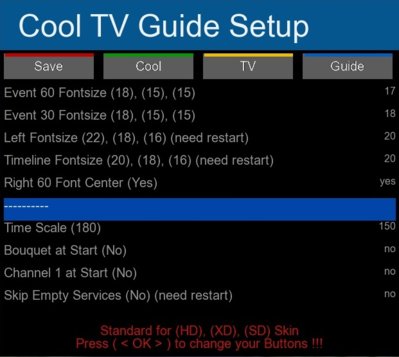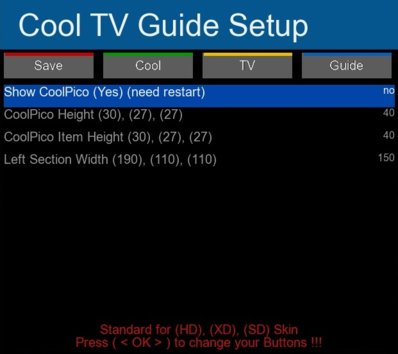Eragon
Vu+ User+++
This is my first attempt to convert the standard CoolTVGuide skin at 1280x720 to 1920x1080.
The first screen I've modified is the Cool Multi Guide, the other screens will come if I have enough spare time.
Instructions:
1) copy via ftp the file:
CoolMultiGuide_1280.xml
to
/usr/lib/enigma2/python/Plugins/Extensions/CoolTVGuide/CoolSkin
replacing the original file (better save the old file!)
Set permission to 644
(This file is attached in zip format to this post)
2) copy via ftp the file:
timeline-now.png
to:
/usr/lib/enigma2/python/Plugins/Extensions/CoolTVGuide/Cool3D
replacing the original file (better save the old file!)
Set permission to 644
(This file is attached in zip format to this post)
Well, this is only a first modified screen, it is the screen I normally use.
It should work also in Open Black Hole.
Please don't shoot the pianist!
The first screen I've modified is the Cool Multi Guide, the other screens will come if I have enough spare time.
Instructions:
1) copy via ftp the file:
CoolMultiGuide_1280.xml
to
/usr/lib/enigma2/python/Plugins/Extensions/CoolTVGuide/CoolSkin
replacing the original file (better save the old file!)
Set permission to 644
(This file is attached in zip format to this post)
2) copy via ftp the file:
timeline-now.png
to:
/usr/lib/enigma2/python/Plugins/Extensions/CoolTVGuide/Cool3D
replacing the original file (better save the old file!)
Set permission to 644
(This file is attached in zip format to this post)
Well, this is only a first modified screen, it is the screen I normally use.
It should work also in Open Black Hole.
Please don't shoot the pianist!