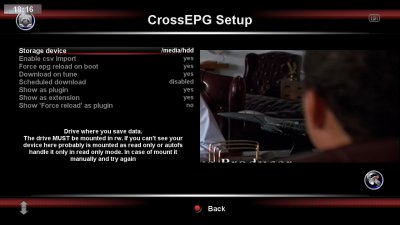frank087234
Vu+ User
cross epg keeps reverting to internal flash
usb seems mounted, on device manager it is mounted, and it appears on configure option of cross epg, but once epg is downloaded only internal flash option available, and when check device manger it CRASH
is there fix for this?
usb seems mounted, on device manager it is mounted, and it appears on configure option of cross epg, but once epg is downloaded only internal flash option available, and when check device manger it CRASH
is there fix for this?