You are using an out of date browser. It may not display this or other websites correctly.
You should upgrade or use an alternative browser.
You should upgrade or use an alternative browser.
How to install MediaPlayer2 - Updated 07/09/2016
- Thread starter nunigaia
- Start date
I have the same proble. I'm on Open Black Hole with last updates
i have instaled this plug exactly with ur tutorial step by step
enigma2-plugin-extensions-subssupport_1.5.1_20150320_all.ipk
enigma2-plugin-extensions-mediaplayer2_0.59_20150320_all.ipk
python-xmlrpc_2.7.2-r7.17_mips32el.ipk
On Open Black Hole, all is perfect but the proble i think is with the files plugin.py, when i open XBMC, i have a little screen with the logo with the menu of xbmc but blocked with sound of satelite
And with the original plugin.py, the xbmc open correctly but when i open a video, i have a black screen
my configuration: Vu+ Solo2 with Mymetrix HD on open black hole 0.1 with last updates
i have instaled this plug exactly with ur tutorial step by step
enigma2-plugin-extensions-subssupport_1.5.1_20150320_all.ipk
enigma2-plugin-extensions-mediaplayer2_0.59_20150320_all.ipk
python-xmlrpc_2.7.2-r7.17_mips32el.ipk
On Open Black Hole, all is perfect but the proble i think is with the files plugin.py, when i open XBMC, i have a little screen with the logo with the menu of xbmc but blocked with sound of satelite
And with the original plugin.py, the xbmc open correctly but when i open a video, i have a black screen
my configuration: Vu+ Solo2 with Mymetrix HD on open black hole 0.1 with last updates
nunigaia
Moderator
i have too mycloud hdd and all is ok but on xmbc, nothing, blackscreen
sorry i can't edit my reply
Hi All.. and thank you for this solution.. most things are working for me.. but when i play audio ( from files or for example Radio plugin ) i cannot revert to xbmc .. my receiver wil go in a loop and keeps activating media player... hope this can be fixed.. thank you...
Test and reply
Link: --> http://www.vuplus-community.net/boa...mediaplayer2-as-default-player-on-xbmc.23381/
best regards
nunigaia
Test and reply
Link: --> http://www.vuplus-community.net/boa...mediaplayer2-as-default-player-on-xbmc.23381/
best regards
nunigaia
I tested 9 times and always the same problem. On Open Black Hole it works perfectly but on Xbmc, blackscreen
nunigaia
Moderator
I tested 9 times and always the same problem. On Open Black Hole it works perfectly but on Xbmc, blackscreen
What Vuplus model do you have?
Do you have an HDD on your STB?
What Vuplus model do you have?
Do you have an HDD on your STB?
Vu+ Solo2 with an hdd internal
nunigaia
Moderator
Vu+ Solo2 with an hdd internal
Use Ftp program or Dreambox Control Center
On your /media/hdd root directory, you´ll have a directory named ---> /.xbmc
delete it ---> this gonna make xbmc at virgin state
reboot your STB
Open Xbmc on plugins and let it go until it ope, you should now open XMBC and play with it!
reply here about this trick
best regards
nunigaia
sergiojess
Vu+ Newbie
When I remove mediaplayer1, after I install mediaplayer2 and finally I do a online update of openblackhole, is the mediaplayer1 installed again????
nunigaia
Moderator
When I remove mediaplayer1, after I install mediaplayer2 and finally I do a online update of openblackhole, is the mediaplayer1 installed again????
You don´t need to remove mediaplayer ( classic embebed on image OBH ), cause you can put only MEDIAPLAYER2 on Menu.
Note: On Blackhole images ( 2.1.x ) mediaplayer appear on MENU ( by setting it ), when you installed MEDIAPLAYER2 it brings you on MENU 2 Mediaplayer ( Mediaplayer ( classic ) and Mediaplayer2, but when open it you knowed what Mediaplayer are you using.
On Open Blackhole Mediaplayer ( Classic ), remanins on plugins, this avoid to open Mediaplayer on MENU!
So, no need to do that ( don´t remove it! ), alias you only can remove it by FTP and on using MANUAL DELETING ( directory delete ).
I think, if you make an update, don´t install it, only install if you by Telnet execute this command:
Opkg update
best regards
nunigaia
Use Ftp program or Dreambox Control Center
On your /media/hdd root directory, you´ll have a directory named ---> /.xbmc
delete it ---> this gonna make xbmc at virgin state
reboot your STB
Open Xbmc on plugins and let it go until it ope, you should now open XMBC and play with it!
reply here about this trick
best regards
nunigaia
i don't have an autorosiation for to delete this folder, i need from Unix User/root and this folder .xbmc appared only with windows folder in greys like cached
nunigaia
Moderator
i don't have an autorosiation for to delete this folder, i need from Unix User/root and this folder .xbmc appared only with windows folder in greys like cached
You have to give permissions to show hidden folders on DCC.
Open DCC and click EXPERT
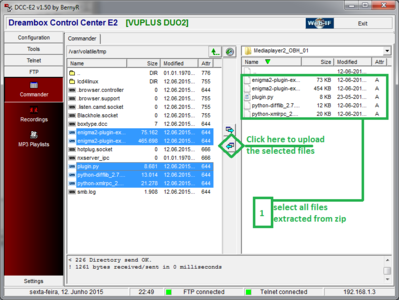
1) - Exit DCC
2) - Open DCC
When connected you should see /.xbmc on your /media/hdd root directory
Click delete to erase /.xbmc directory
Reboot the STB
Open XBMC
best regards
nunigaia
I'ves tested all possibilities, no possibility
On the tutorial, its write select all files extracted too "plugin.py" and deplace on tmp and always on the tutorial, it write deplace plugin in usr/lib/......
its just illogic because in this tutorial, the admin write instal those 3 files then why to deplace the plugin.py on tmp
1 ) - install ---> python-difflib_2.7.3-r5.3.9_mips32el.ipk
2 ) - install ---> enigma2-plugin-extensions-subssupport_1.5.2_20150407_all.ipk
3 ) - install ---> enigma2-plugin-extensions-mediaplayer2_0.59_20150320_all.ipk
i've tested 10 times, its work only on openblackhole but xbmc, only black screen
You have to give permissions to show hidden folders on DCC.
Open DCC and click EXPERT
View attachment 21430
1) - Exit DCC
2) - Open DCC
When connected you should see /.xbmc on your /media/hdd root directory
Click delete to erase /.xbmc directory
Reboot the STB
Open XBMC
best regards
nunigaia
On the tutorial, its write select all files extracted too "plugin.py" and deplace on tmp and always on the tutorial, it write deplace plugin in usr/lib/......
its just illogic because in this tutorial, the admin write instal those 3 files then why to deplace the plugin.py on tmp
1 ) - install ---> python-difflib_2.7.3-r5.3.9_mips32el.ipk
2 ) - install ---> enigma2-plugin-extensions-subssupport_1.5.2_20150407_all.ipk
3 ) - install ---> enigma2-plugin-extensions-mediaplayer2_0.59_20150320_all.ipk
i've tested 10 times, its work only on openblackhole but xbmc, only black screen
nunigaia
Moderator
I'ves tested all possibilities, no possibility
On the tutorial, its write select all files extracted too "plugin.py" and deplace on tmp and always on the tutorial, it write deplace plugin in usr/lib/......
its just illogic because in this tutorial, the admin write instal those 3 files then why to deplace the plugin.py on tmp
1 ) - install ---> python-difflib_2.7.3-r5.3.9_mips32el.ipk
2 ) - install ---> enigma2-plugin-extensions-subssupport_1.5.2_20150407_all.ipk
3 ) - install ---> enigma2-plugin-extensions-mediaplayer2_0.59_20150320_all.ipk
i've tested 10 times, its work only on openblackhole but xbmc, only black screen
Plugin.py moded you may put /usr/lib/enigma2/python/Plugins/Extensions/Xbmc
Forget plugin.py on tmp folder ---> it will disappear when you reboot the next time ( as is an temporary folder ).
best regards
nunigaia
Note: If you got allways a blackscreen ( You must got XBMC screen at begining ) when you open XBMC --> Maybe you have to reflash a new image. My STB is a Duo2 --> and this works !
Last edited:
nunigaia
Moderator
But in this forum, i seel all people who use the methode for watch movies via hdd on routeur "smb" or others have the same proble than me.
I'm afraid to re fasher at 0
Hi mate ... can you play movies from Mediaplayer2, locallly from you local hardrive ( STB HDD ), or even a pen drive with a MKV file for ex., i.e., from XBMC?
All my movies are in mkv;
i tested with a HDD USB (160GB) and it work on xmbc.
On Open Black Hole, MediaPlayer2 work perfectly with my WD My Cloud (network) and HDD USB
So on XBMC impossible to use my WD My Cloud , he appared in smb with my folders and files. xbmc download covers, descriptions, ... but when i launched, i have a beautiful blackscreen.
i tested with a HDD USB (160GB) and it work on xmbc.
On Open Black Hole, MediaPlayer2 work perfectly with my WD My Cloud (network) and HDD USB
So on XBMC impossible to use my WD My Cloud , he appared in smb with my folders and files. xbmc download covers, descriptions, ... but when i launched, i have a beautiful blackscreen.
nunigaia
Moderator
All my movies are in mkv;
i tested with a HDD USB (160GB) and it work on xmbc.
On Open Black Hole, MediaPlayer2 work perfectly with my WD My Cloud (network) and HDD USB
So on XBMC impossible to use my WD My Cloud , he appared in smb with my folders and files. xbmc download covers, descriptions, ... but when i launched, i have a beautiful blackscreen.
You only can acess your movies via network, right?
If is the case take a look to this guide and test ... as i told you on previous posts ... i don´t have ... and i don´t play movies over network ... not even i use XBMC to play movies ( as i have a internal HDD on my DUO2 ).
I prefer over network --> move my movies to HDD with FTP tool, and play them locally!
but take a look to this guide ---> http://www.vuplus-community.net/boa...ws-7-hdd-movie-folder-with-your-vu-box.13258/
And adapt at your own and particular situation.
best regards
nunigaia
Note: Yours XBMC is working --> your acess to network via XBMC is not!, i think!

