For those who want to make their own channel list with favourites easy and quick, Dreamset is one of the best tool.
First : DOWNLOAD DREAMSET ON YOUR PC
A- SETUP :
1- click on "SETUP" icon
2- Fill in the parameters and choose "enigma2 ver 4" in "firmware section"
3- Save configuration
5- Ckick "OK" button
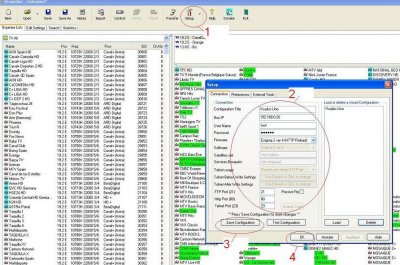
B- NEW SETTINGS FROM INTERNET :
1- Click on "NEW" icon
2- Select "INTERNET SETTINGS"

C- SETTING INTERNET UPDATE
1- Tick the sat(s) you want
2- Select the categories you desire
3- Click on "DOWNLOAD" button and wait until completed
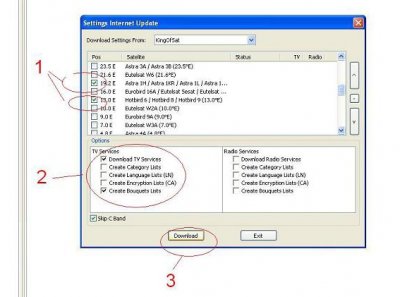
D- DOWNLOADED CHANNELS
The screen is divided into 3 main vertical sections:
Left : All channels
Center : Channels into the favourite list (named HD services)
Right : the different bouquets previously selectioned and downloaded
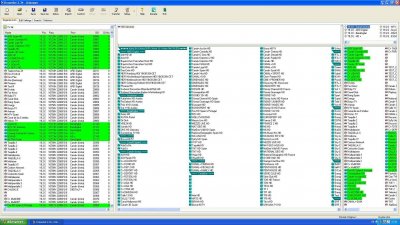
E- MAKE YOUR OWN FAVOURITES
1-Delete the default "HD Services" in the center section
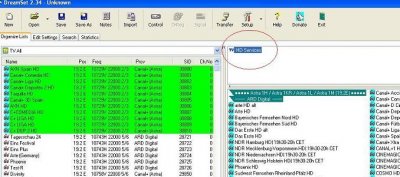
2- Drag and drop the bouquet you need from the right part to the center part

F- CLASS YOUR CHANNELS IN THE ORDER YOU WANT
1- Click on the bouquet in the center part you want to edit
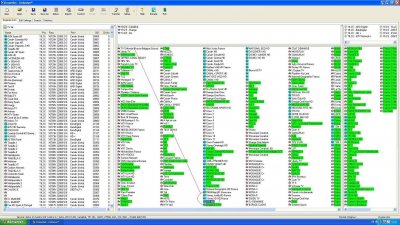
2- Drag and drop the channel you want to be in first position (at this stage with right click on the list you can sort list by channel name, then it is faster to class them)
3- and so on....
The first channel in the first favourite list will have the number 1, the second channel number 2, and so on...
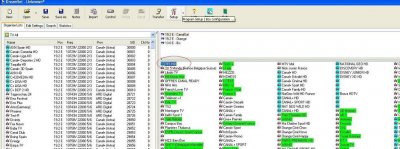
G- SAVE YOUR FAVOURITES ON THE PC
1- Click on "SAVE AS" icon
2- Create a new folder
3- Select "ENIGMA2 VER 4"
4- Give name
5- Save
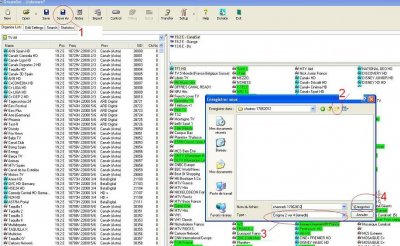
H- TRANSFER TO YOUR VUPLUS
1- Click on "TRANSFER" icon
2- Click on "WRITE" button
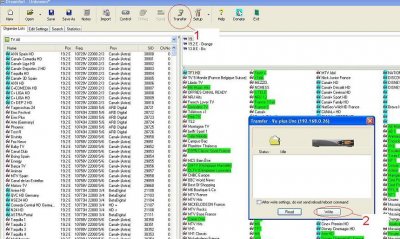
RESTART YOUR VUPLUS.....And enjoy your own fresh settings.
I- IF YOU WISH TO SAVE MEMORY ON YOUR VUPLUS
You can delete from the main list on the left part the channels you will never use :
1- Click on "provider" then the channels will be sorted out by provider name
2- Select with shift key the channels from a provider you do not need; then delete
Repeat for all un-needed channels and save then transfer your settings as explained above
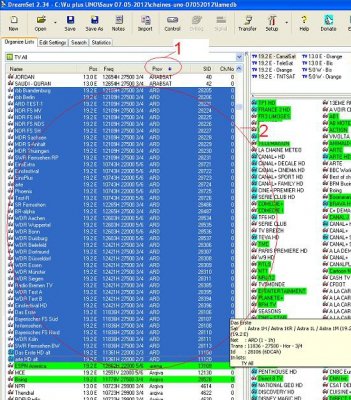
J- EDITING EXISTING CHANNELS
1- Click on "TRANSFER" icon
2- Click on "READ" button
then follow procedure as decribed above from "CLASS YOUR CHANNELS IN THE ORDER YOU WANT" chapter.
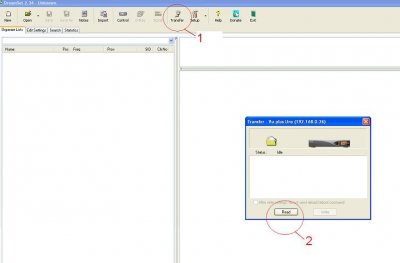
Here we go !
No more excuse for black screens or the famous "SID not found in PAT" message !!!!
There are some advanced editing functions in Dreamset, I will detail if you wish.
First : DOWNLOAD DREAMSET ON YOUR PC
A- SETUP :
1- click on "SETUP" icon
2- Fill in the parameters and choose "enigma2 ver 4" in "firmware section"
3- Save configuration
5- Ckick "OK" button
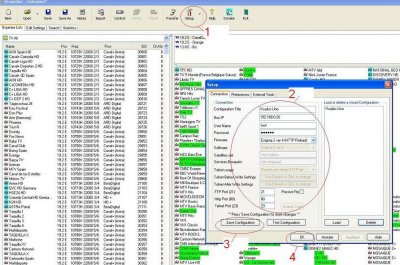
B- NEW SETTINGS FROM INTERNET :
1- Click on "NEW" icon
2- Select "INTERNET SETTINGS"

C- SETTING INTERNET UPDATE
1- Tick the sat(s) you want
2- Select the categories you desire
3- Click on "DOWNLOAD" button and wait until completed
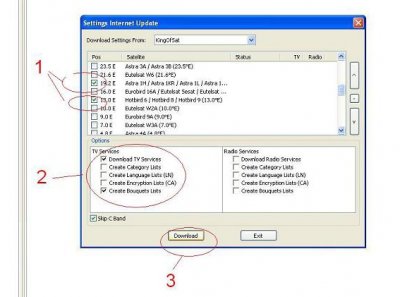
D- DOWNLOADED CHANNELS
The screen is divided into 3 main vertical sections:
Left : All channels
Center : Channels into the favourite list (named HD services)
Right : the different bouquets previously selectioned and downloaded
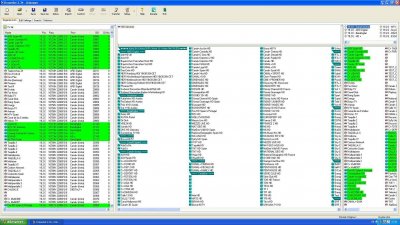
E- MAKE YOUR OWN FAVOURITES
1-Delete the default "HD Services" in the center section
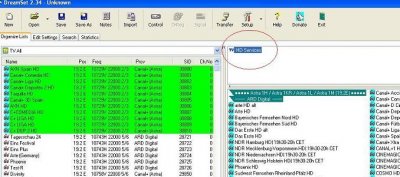
2- Drag and drop the bouquet you need from the right part to the center part

F- CLASS YOUR CHANNELS IN THE ORDER YOU WANT
1- Click on the bouquet in the center part you want to edit
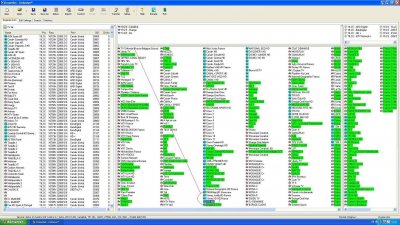
2- Drag and drop the channel you want to be in first position (at this stage with right click on the list you can sort list by channel name, then it is faster to class them)
3- and so on....
The first channel in the first favourite list will have the number 1, the second channel number 2, and so on...
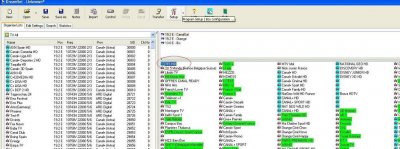
G- SAVE YOUR FAVOURITES ON THE PC
1- Click on "SAVE AS" icon
2- Create a new folder
3- Select "ENIGMA2 VER 4"
4- Give name
5- Save
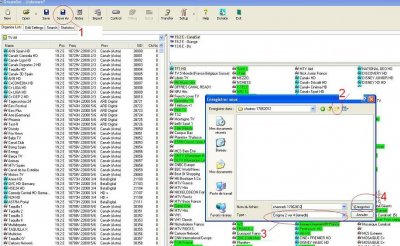
H- TRANSFER TO YOUR VUPLUS
1- Click on "TRANSFER" icon
2- Click on "WRITE" button
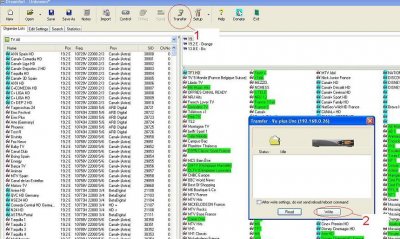
RESTART YOUR VUPLUS.....And enjoy your own fresh settings.

I- IF YOU WISH TO SAVE MEMORY ON YOUR VUPLUS
You can delete from the main list on the left part the channels you will never use :
1- Click on "provider" then the channels will be sorted out by provider name
2- Select with shift key the channels from a provider you do not need; then delete
Repeat for all un-needed channels and save then transfer your settings as explained above
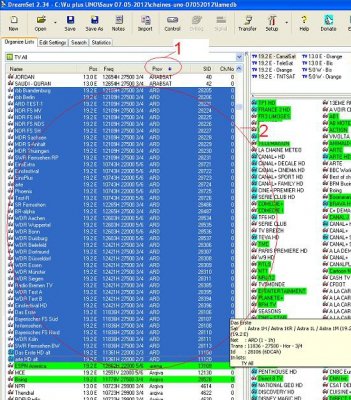
J- EDITING EXISTING CHANNELS
1- Click on "TRANSFER" icon
2- Click on "READ" button
then follow procedure as decribed above from "CLASS YOUR CHANNELS IN THE ORDER YOU WANT" chapter.
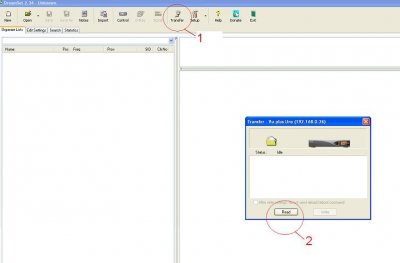
Here we go !
No more excuse for black screens or the famous "SID not found in PAT" message !!!!
There are some advanced editing functions in Dreamset, I will detail if you wish.


 !
!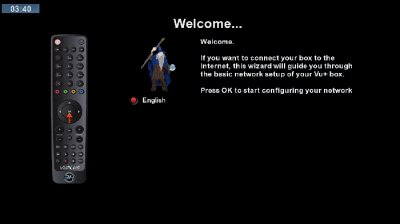
 ); had different e1 and e2 boxes
); had different e1 and e2 boxes