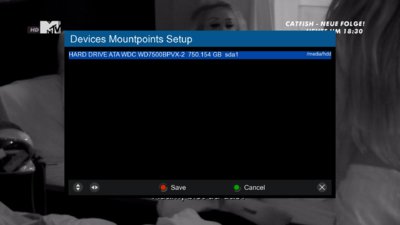- Home
- Forums
- Black Hole (Archive)
- Blackole Support (Discontinued)
- Vu+ Hardware
- Hard Disks internal / external
You are using an out of date browser. It may not display this or other websites correctly.
You should upgrade or use an alternative browser.
You should upgrade or use an alternative browser.
initialise hdd question
- Thread starter bearman
- Start date
nunigaia
Moderator
I have hdd mounted as meoboot whilst in universe and cannot add media files to hdd. If i initialise hdd can i remount hdd as media/hdd rather than removing meoboot and reflashing ? What does initialise actually do? I am using b/hole 2.1.2
If you initialise your HDD, you´ll lose all data on your HDD.
best regards
nunigaia
bearman
Vu+ Newbie
Am in real fix now. Unable to map hdd. hdd is showing as sda1 in device manager. Initialized in ext3 and showing as media/hdd. Been trying to map hdd all last but to no avail. Should i reflash? If i reflash do i need to remove usb stick and reformat it? which means i will lose all data on it. Is it possible to save a back up. Will back up be erased?
Matrix10
Administrator
Mount :
I do not understand your problem.
If the HDD shows as media / hdd in Device Manager Mount then HDD is mapped.
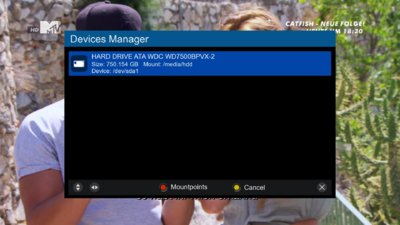
Am in real fix now. Unable to map hdd. hdd is showing as sda1 in device manager. Initialized in ext3 and showing as media/hdd. Been trying to map hdd all last but to no avail. Should i reflash? If i reflash do i need to remove usb stick and reformat it? which means i will lose all data on it. Is it possible to save a back up. Will back up be erased?
I do not understand your problem.
If the HDD shows as media / hdd in Device Manager Mount then HDD is mapped.
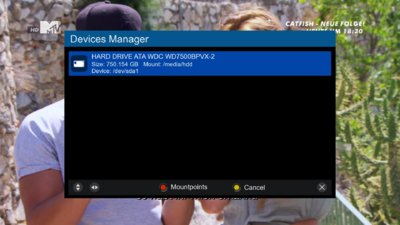
Matrix10
Administrator
Sorry mate I should have said I mapped it to media/hdd and upon rebooting it reverts to unmapped.
Is the HDD inside the box or is it portable ?
Matrix10
Administrator
fstab file in etc look like this if you have onlu hdd mounted
rootfs / auto defaults 1 1
proc /proc proc defaults 0 0
devpts /dev/pts devpts mode=0620,gid=5 0 0
usbdevfs /proc/bus/usb usbfs defaults 0 0
tmpfs /var/volatile tmpfs mode=0755 0 0
tmpfs /dev/shm tmpfs mode=0777 0 0
/dev/sda1 /media/hdd auto defaults 0 0
Matrix10
Administrator
How do I backup fstab and overwrite?
you can copy with FTP from your box to PC.
If not work you can put back from PC
bearman
Vu+ Newbie
No success with fstab overwrite. I managed to overwrite old data in fstb, checked new content by opening file and was new data same as new zip file. I did save and exit . After rebooting i checked what data was in fstab file and it had reverted back to old data. I had previously tried remapping to media/hdd several times unsuccessfully.
nunigaia
Moderator
No success with fstab overwrite. I managed to overwrite old data in fstb, checked new content by opening file and was new data same as new zip file. I did save and exit . After rebooting i checked what data was in fstab file and it had reverted back to old data. I had previously tried remapping to media/hdd several times unsuccessfully.
Try with mine " fstab " file!
1) - Don´t forget to make a backup of yours!
2) - Unpack the zip to a directory, " on your pc ", upload using ftp to --> /etc --> and don´t to verify the attributes of the file " must be 644 ".
try it and reply
best regards
nunigaia
nunigaia
Moderator
Sorry nunigaia . Where is your zip file situated? .The fstab file attributes are on 644
Sorry mate! While making a screen shot for you i forgot to upload the file!

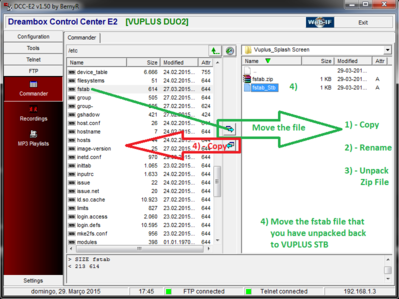
Unpack the zip to a directory, " on your pc ", upload using ftp to --> /etc --> and don´t forget to verify the attributes of the file " must be 644 ".
Test and reply
bes regards
nunigaia
Attachments
Matrix10
Administrator
You know what I do in such cases
I Install a clean image for 10-15 minutes i have new image with all installed.
All I need I have copied to my PC
After installation and image configuration
I upload all again
Altogether ten, fifteen minutes.
Of course after installation first I try to solve the problem
and than I upload all again I need.
I Install a clean image for 10-15 minutes i have new image with all installed.
All I need I have copied to my PC
After installation and image configuration
I upload all again
Altogether ten, fifteen minutes.
Of course after installation first I try to solve the problem
and than I upload all again I need.