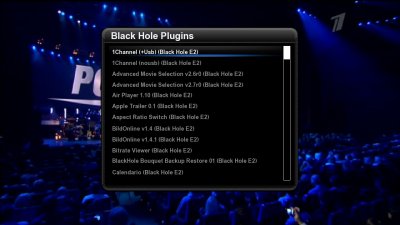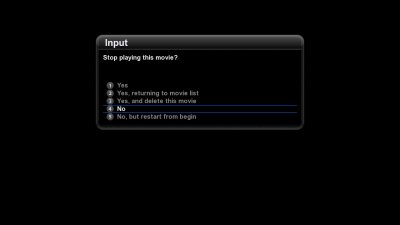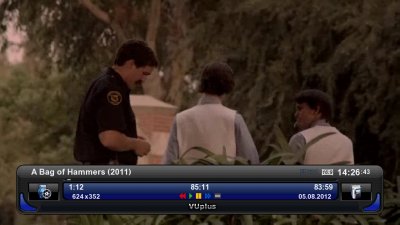Here are ready to use folders for 1channel (with/without usb) even there is no problem to download both versions from the server.
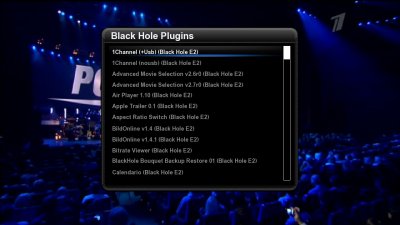

Copy to: usr/lib/enigma2/python/Plugins/Extensions
I have tried no usb and usb version and if compared to the older version that I mentioned on page 3, I could see the difference immediately. It is faster & gives you more streaming options.
What I think is needed to mention is the fact, that some sites (links) do not allow direct playing of the choosen file.
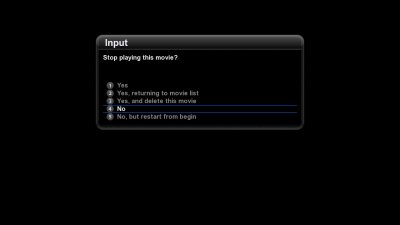
If you get the same message, it is necessary to select 4 - NO and then press the PLAY button on your remote. Playing should start immediately afterward.

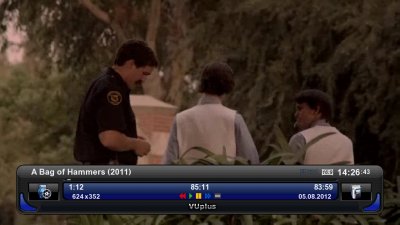
P.S.: If it comes to the usb version I have a question. I didn`t see any option to choose a usb drive, so does it mean it chooses the one recognized by my VU+? I didn`t experience any freezing during tests with no usb version, too, so I can`t tell the difference whether it uses my flash drive or it doesn`t. I thought it will be necessary to choose the location as for other applications....
By the way a friend of mine has tried to install it on his VU+ Duo and says it works great as well. No green screen..... and the same situation is on mu VU+ Uno (BH 1.7.5).
Thank you, subixonfire for a great job!