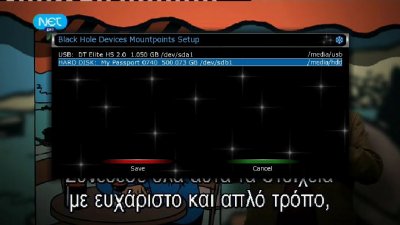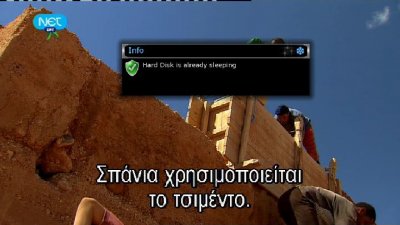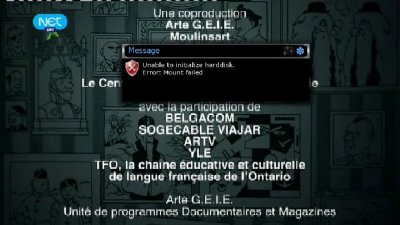Goodmorning and Merry Xmas to all of you!
I made some tests today, in order to find out what is going on with my external USB HDD and my STB, using the new Kernel (3.1.1) and Image (1.6.7)...
Unfortunately i couldn't understand the reason that made my HDD not working properly!

I took some screenshots and i will post them here in order to give you an idea of my efforts...
My HDD is WD Passport 500Gb...
I followed the next steps, as for its installation on my STB:
1: Formated in ext3 on my PC... and create 3 folders inside (movie, timeshift, record)
2: Inserted in the front usb slot on my STB
3: Mounted as media/hdd
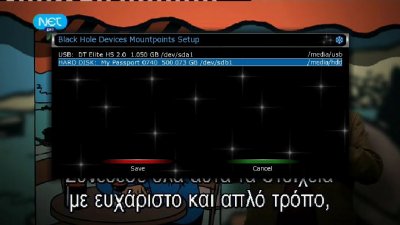
4: Restart
5: Set the proper recording paths
6: Restart
7: Trying to start timeshift (yellow button) but nothing happens
8: Trying to record a channel (red button) indefinitely and i get this message (the record does not start)

P.S. i have to tell you that when i tried to record other channel i got this message

that means that the STB and the recording command was OK!!!
9: Trying to restart the STB and i got this message... i press YES and the STB restarts

10: After all these i tried to check again all steps (of the installation of the HDD) and i realize that my HDD is sleeping (standby mode)

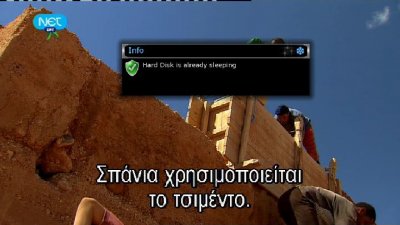
11: I decide to initialize the HDD from my STB now (second format)

and i get this message
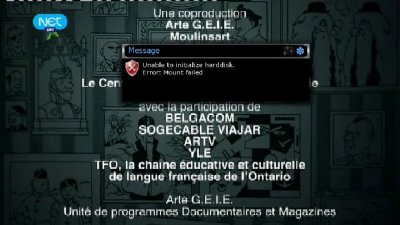
12: Restart STB, set one more time the recording paths, restart again but still nothing...
I made the same tests while formating the HDD into NTFS file system with no success again...
I have to tell you that i made several times with the above steps, i tried to change the steps that be taken (the proper ones), i tried in general many things... but i got the same result...
No success...
I am writing these all because although i am not a fan of recording things with my STB, i want to test and benchmark this new image...
I want, of course, to have the option to program records for my tv with my STB but this is not my first line target...
I am on your duty to make this happen and work this image with no problem...
Have anybody an idea about the above malfunction?
I focus on the problem that the HDD is always sleeping, although i set it on NO STANDBY...
Maybe this problem does not let the recording process to work properly....