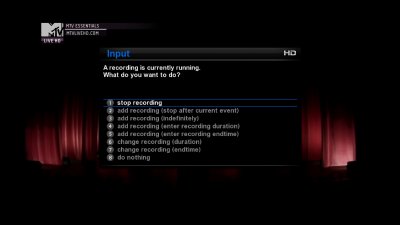- Home
- Forums
- Black Hole (Archive)
- Blackole Support (Discontinued)
- Vu+ HD Receiver Black Hole Images
- Vu+ Solo Black Hole Images
You are using an out of date browser. It may not display this or other websites correctly.
You should upgrade or use an alternative browser.
You should upgrade or use an alternative browser.
Black Hole Vu+ Solo 1.6.7 kernel 3.1.1 beta2
- Thread starter lorenzo64
- Start date
- Status
- Not open for further replies.
Dachtus
Vu+ Newbie
Bug ~Confirmed??...
WD Passport external USB HDD 500Gb in the front usb slot, all set (initialized, mount, format Fat32) and, although my STB recognizes properly that disc, it can not starts recordings...
I set to record indefinitely but nothing happens... it messages me that record will start soon (???)...
Timeshift not working...
I will test it more in order to find out what is going on...
I will be back later with more results!
WD Passport external USB HDD 500Gb in the front usb slot, all set (initialized, mount, format Fat32) and, although my STB recognizes properly that disc, it can not starts recordings...
I set to record indefinitely but nothing happens... it messages me that record will start soon (???)...
Timeshift not working...
I will test it more in order to find out what is going on...
I will be back later with more results!
angelofsky1980
BlackHole Driver Specialist
Have you created a "movie" folder on the disk?Bug ~Confirmed??...
WD Passport external USB HDD 500Gb in the front usb slot, all set (initialized, mount, format Fat32) and, although my STB recognizes properly that disc, it can not starts recordings...
I set to record indefinitely but nothing happens... it messages me that record will start soon (???)...
Timeshift not working...
I will test it more in order to find out what is going on...
I will be back later with more results!
Dachtus
Vu+ Newbie
Of course! 3 folders...Have you created a "movie" folder on the disk?
Movie
Timeshift
Record
angelofsky1980
BlackHole Driver Specialist
Of course! 3 folders...
Movie
Timeshift
Record
Linux make differences between UPPERCASE and lowercase names!!!! "movie" MUST BE all LOWERCASE!
Matrix10
Administrator
Of course! 3 folders...
Movie
Timeshift
Record
Is disk mounted as an HDD or a USB.
Have you chosen the correct PATH in Recordings Paths Menu
for the record / timeshift etc
Dachtus
Vu+ Newbie
Ooops... i didn't know that!Linux make differences between UPPERCASE and lowercase names!!!! "movie" MUST BE all LOWERCASE!
I will try that later!
Thanks Angel
Dachtus
Vu+ Newbie
As HDDIs disk mounted as an HDD or a USB
Matrix10
Administrator
As HDD
You have to configure the path
in the System Menu>> Recording paths
if it differs from the default paths
You can have different paths for record and timeshift
but it must be configured in Recording paths Menu.
Otherwise, the deafult path for all is the same default movie location /hdd/movie
Which means that if a USB mount is hdd
on the USB hdd/stick must be a folder with the name movie.
Dachtus
Vu+ Newbie
I have already done all these that you mentioned Angel but with no success...You have to configure the path
in the System Menu>> Recording paths
if it differs from the default paths
You can have different paths for record and timeshift
but it must be configured in Recording paths Menu.
Otherwise, the deafult path for all is the same default movie location /hdd/movie
Which means that if a USB mount is hdd
on the USB hdd/stick must be a folder with the name movie.
I will try to format it in ext3 via BH menu and we will see...
By the way... i already use record and time shift to folders with Uppercase the first letter on my usb stick (rear usb slot) with no problem....
Matrix10
Administrator
I do not have a USB HDD but I have a Network HDD
But now I tested recording on the USB stick (which is essentially the same) and the recording is going smoothly.
USB format FAT32
mount to HDD
recording folder movie on USB stick/hdd.
Recording on USB stick folder movie on usb stick for test
Attachments
Dachtus
Vu+ Newbie
Same here... usb stick 8 Gb formated into Fat32, Movie-Timeshift-Record folders... All works perfect...I do not have a USB HDD but I have a Network HDD
But now I tested recording on the USB stick (which is essentially the same) and the recording is going smoothly.
USB format FAT32
mount to HDD
recording folder movie on USB stick/hdd.
Moreover i use this stick for Swap Memory (128Mb) and for epg data!
All works smoothly!
I hope the same for my HDD...
I am copying my files now and i will format it later...
I will be in touch!
Matrix10
Administrator
Here is another bug . About recording. If i choose to recording indefinitly the recording stops after few minutes...after one hour...not at the time that i want. Even if i set timers for rec always the recording stops before end of time.
Here is another bug . About recording. If i choose to recording indefinitly the recording stops after few minutes...after one hour...not at the time that i want. Even if i set timers for rec always the recording stops before end of time.
how is your disk formatted ??
Format drive in linux format via bh Devices manager format and mount.
Matrix10
Administrator
Same here... usb stick 8 Gb formated into Fat32, Movie-Timeshift-Record folders... All works perfect...
Moreover i use this stick for Swap Memory (128Mb) and for epg data!
All works smoothly!
I hope the same for my HDD...
I am copying my files now and i will format it later...
I will be in touch!
I do not know I have not tested
You may have problems because of two connected to the USB
HDD and USB.
Test with and without the USB stick.
sakisdvb
BH Lover
I had successfully installed (Rear USB) using 4-port USB-HUB with external power,Bug ~Confirmed??...
WD Passport external USB HDD 500Gb in the front usb slot, all set (initialized, mount, format Fat32) and, although my STB recognizes properly that disc, it can not starts recordings...
I set to record indefinitely but nothing happens... it messages me that record will start soon (???)...
Timeshift not working...
I will test it more in order to find out what is going on...
I will be back later with more results!
/media/hdd and /media/usb (200GB HDD / 2GB Stick).
I had Tested Timeshift and Recordings (HD services) successfully(default folder paths).
My USB devices are ext2 format.
Due to USB DVB-T Tuner issues i had to go back to 1.6.6.
I want to install again 1.6.7 and test new drivers but the christmass hollydays with kids and family at home,
is impossible. :ice:
Merry Christmas.
Dachtus
Vu+ Newbie
I use only the usb stick, without usb hub, without HDD...I do not know I have not tested
You may have problems because of two connected to the USB
HDD and USB.
Test with and without the USB stick.
Plain- USB stick 8 Gb!
Dachtus
Vu+ Newbie
I use this Skin with no problem at all...Hi,
Thanks for your great work. Is it possible to use Army Gradient skin safely with this image?
By the way, it is the most elegant and minimal skin... in my opinion!
- Status
- Not open for further replies.