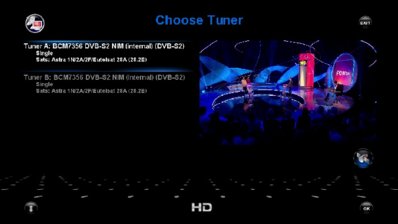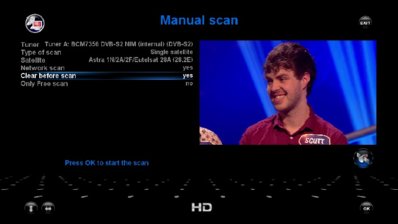You are using an out of date browser. It may not display this or other websites correctly.
You should upgrade or use an alternative browser.
You should upgrade or use an alternative browser.
Help Required!
- Thread starter truthist
- Start date
angelofsky1980
BlackHole Driver Specialist
So I decided to flash my vu+ solo2 to the latest BH image which incidentally worked without a problem. The problem is I lost ALL my channels...not one of them is there!
What do i do? Anyway to recover those?
Thanks guys.
Make a new scan or reinstall your favourite settings and you get back your channels.
angelofsky1980
BlackHole Driver Specialist
How every time I try scanning I get this message View attachment 15911
It's correct. Setup your tuners.
Sorry I'm a certified novice, would you be kind enough to walk me through it...please!It's correct. Setup your tuners.
angelofsky1980
BlackHole Driver Specialist
Sorry I'm a certified novice, would you be kind enough to walk me through it...please!
Menu -> Setup -> Channel Search -> Tuner Setup
I have actually tried that and all I get are channels that aren't in alphabetical order or organised. The screen resolution is incorrect too, a small box in the top right hand corner and there's no audio. I didn't know I could mess up so badly after a flash.Menu -> Setup -> Channel Search -> Tuner Setup
angelofsky1980
BlackHole Driver Specialist
I have actually tried that and all I get are channels that aren't in alphabetical order or organised. The screen resolution is incorrect too, a small box in the top right hand corner and there's no audio. I didn't know I could mess up so badly after a flash.
I can only suggest to read carefully the threads in the Howto -section of this Board to take all infos needed to make initial setu pof your box.
Ok but I was wondering would it be wise to flash it again because what I have noticed is I no longer have auto bouquets available.I can only suggest to read carefully the threads in the Howto -section of this Board to take all infos needed to make initial setu pof your box.
Hi truthist,
can you please provide a lot more information, regarding your setup:
Do you have just a motorized dish? If so is this using Usals, or Diseqc 1.2, to drive your motor?
Do you have a fixed dish, or number of dishes, with multiple LNB's?
Did you do a back up, of your channels, prior to updating Black Hole?
Don't re-flash until you try configuring your tuner settings, then scanning in channels, or use catseye, or other options, to add channels.
Without knowing more, regarding your dish setup, it is difficult to help you to set up your receiver, but information is available, in the VU+ guides.
can you please provide a lot more information, regarding your setup:
Do you have just a motorized dish? If so is this using Usals, or Diseqc 1.2, to drive your motor?
Do you have a fixed dish, or number of dishes, with multiple LNB's?
Did you do a back up, of your channels, prior to updating Black Hole?
Don't re-flash until you try configuring your tuner settings, then scanning in channels, or use catseye, or other options, to add channels.
Without knowing more, regarding your dish setup, it is difficult to help you to set up your receiver, but information is available, in the VU+ guides.
Hi truthist,
can you please provide a lot more information, regarding your setup:
Do you have just a motorized dish? If so is this using Usals, or Diseqc 1.2, to drive your motor?
Do you have a fixed dish, or number of dishes, with multiple LNB's?
Did you do a back up, of your channels, prior to updating Black Hole?
Don't re-flash until you try configuring your tuner settings, then scanning in channels, or use catseye, or other options, to add channels.
Without knowing more, regarding your dish setup, it is difficult to help you to set up your receiver, but information is available, in the VU+ guides.
It's a fixed dish 28.2 with 2 cables running from it. Previously I could watch from 1 and record from another.
I scanned channels but the results weren't very good, all unorganised with no audio and tiny resolution- little box in the top right hand corner.
I've royally messed it up I think.
The little box, top right hand corner, is when you're in menu mode, to allow you to keep viewing while sorting other things out.
Once out of the menu mode you can view the channels normally.
You need to scan in all your channels, after setting up the tuners, first start with Tuner A, go into the menu, Setup, Service Searching, Tuner Configuration, and select Tuner A. You can set this to simple, or advanced.
Once done exit and go back into Service Searching and manual scan, then manually scan in the channels you want on 28.2E:
Once done you can then set up your Bouquets, which are favourites, and add the channels to the appropriate Bouquet, for easy navigating.
Once out of the menu mode you can view the channels normally.
You need to scan in all your channels, after setting up the tuners, first start with Tuner A, go into the menu, Setup, Service Searching, Tuner Configuration, and select Tuner A. You can set this to simple, or advanced.
Once done exit and go back into Service Searching and manual scan, then manually scan in the channels you want on 28.2E:
Code:
http://www.lyngsat.com/Eutelsat-28A-and-Astra-2A-2E-2F.htmlOnce done you can then set up your Bouquets, which are favourites, and add the channels to the appropriate Bouquet, for easy navigating.
Thanks Mick but I'm not sure if this is allowed here - will I lose all my premium channels?The little box, top right hand corner, is when you're in menu mode, to allow you to keep viewing while sorting other things out.
Once out of the menu mode you can view the channels normally.
You need to scan in all your channels, after setting up the tuners, first start with Tuner A, go into the menu, Setup, Service Searching, Tuner Configuration, and select Tuner A. You can set this to simple, or advanced.
Once done exit and go back into Service Searching and manual scan, then manually scan in the channels you want on 28.2E:
Code:http://www.lyngsat.com/Eutelsat-28A-and-Astra-2A-2E-2F.html
Once done you can then set up your Bouquets, which are favourites, and add the channels to the appropriate Bouquet, for easy navigating.
angelofsky1980
BlackHole Driver Specialist
Thanks Mick but I'm not sure if this is allowed here - will I lose all my premium channels?
What you mean?
I have previously used the hard drive and there were recordings on it but they have been wiped off after the flash. It was BH too previously but an older image. I bought the hard drive with the box and it was already installed. Any suggestions?Have you previously used the Hard Drive?
Are there any recordings on it?
Were you using Black Hole previously?
Did you install the hard drive yourself or was it installed when you bought your VU+ Solo 2?
Flashing a new image shouldn't affect the hard drive. I suggest first you should disconnect the receiver, from the mains, remove the top cover, and check to see if a connection has come loose.
If it hasn't you might have to remove the hard drive, from your receiver, and check it on a PC, this is very easy as they only use SATA connectors and usually just involves removing the side panel, from a PC, plugging it in, then re-connecting the power cable, to the PC, starting it up normally, and checking to see if the second hard drive is recognised.
If it hasn't you might have to remove the hard drive, from your receiver, and check it on a PC, this is very easy as they only use SATA connectors and usually just involves removing the side panel, from a PC, plugging it in, then re-connecting the power cable, to the PC, starting it up normally, and checking to see if the second hard drive is recognised.