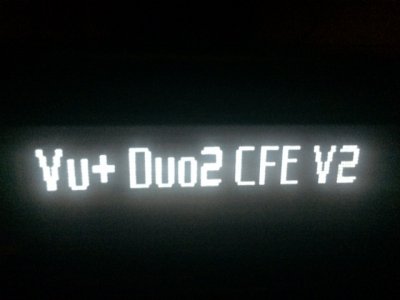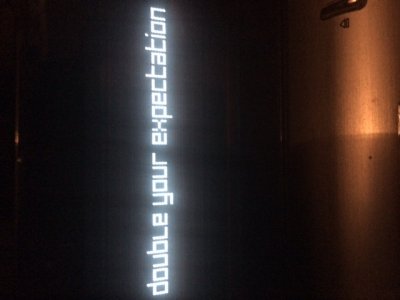Eragon
Vu+ User+++
As a last resort, try to boot the box with a FAT32 formatted pendrive inserted in a rear USB port (don't put an image in the pendrive).after a flash the box restarts always with an hang, so is needed a switchoff and after that appears the same white square issue
Recently I had this odd experience with a box (not a Vu+ anyway).