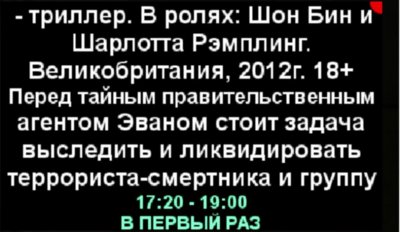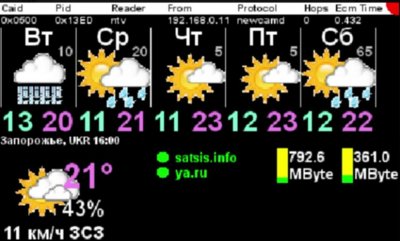Tamaki
Administrator
Sorry m8, i didn't understand your requestSorry if not put clear enough. I like to know what the on the box color display using lcd4linux is able to display when using the filebrowser of mediaplayer. It is pure about this display not about mediaplayer. I know how media player works on an Uno perfectly.
I still feel this is the right section to ask specific questions about LCD display capabilities on Duo2.

I though you were asking tv shot

So this is right section.