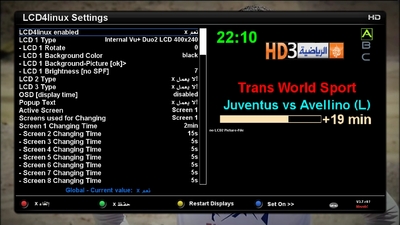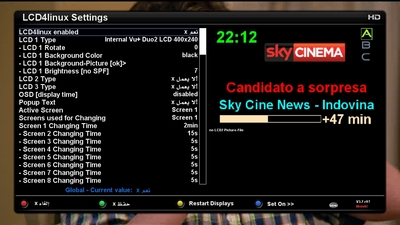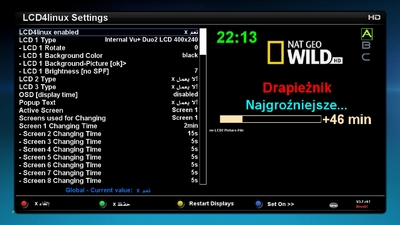Eragon
Vu+ User+++
From my personal experience the manual update from 3.7 to 3.8x generally fails.
After the update installation check the plugin's files stored on your box: you'll see that they are unchanged!
Another consideration: when updating to a new Black Hole image from USB, do not immediately restore your BH Personal Backup, but first check the LCD4linux version displayed on the screen.
After the update installation check the plugin's files stored on your box: you'll see that they are unchanged!
Another consideration: when updating to a new Black Hole image from USB, do not immediately restore your BH Personal Backup, but first check the LCD4linux version displayed on the screen.
Last edited: