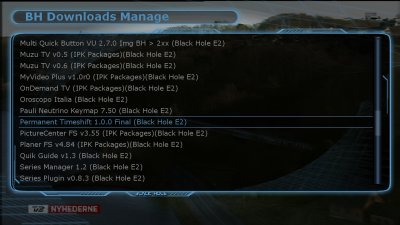thijss
Vu+ User
Is there a permanent time shift plug-in around that works on the new oe2 image's ?
I tried downloading the one from the b.h. addon server but it's not installing but message addon added succesfully comes up .
Most plug-in/ add-ons don't install from the server at the moment do we have to wait untill they are changed to mips32el? still looking for a working 1channel plugin for the latest images too
I tried downloading the one from the b.h. addon server but it's not installing but message addon added succesfully comes up .
Most plug-in/ add-ons don't install from the server at the moment do we have to wait untill they are changed to mips32el? still looking for a working 1channel plugin for the latest images too