You are using an out of date browser. It may not display this or other websites correctly.
You should upgrade or use an alternative browser.
You should upgrade or use an alternative browser.
Permanent timeshift ?
- Thread starter thijss
- Start date
gus
Vu+ Newbie
there are two versions of permanent timeshift on the black hole server
option one green/yellow/addons download manager/black hole addons pluggins then permanent timeshift 1.0.0 final (black hole e2)
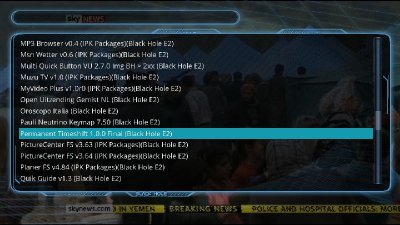
option two green/yellow/addons download manager/black hole feeds plugins then permanenttimeshift
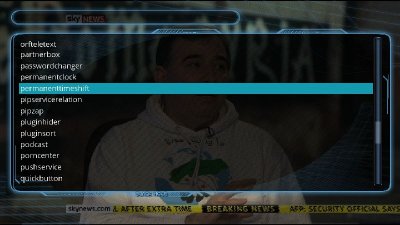
i was using option two before, this was causing me green screen, i deleted this version, then i went for option one, everything seem fine now, no green screen when i press the record button
not sure what the difference is between these two permanent timeshift,
option one green/yellow/addons download manager/black hole addons pluggins then permanent timeshift 1.0.0 final (black hole e2)
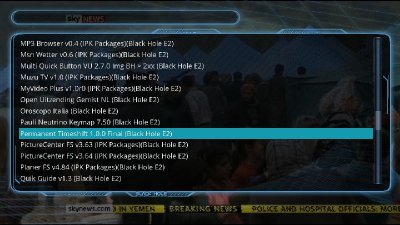
option two green/yellow/addons download manager/black hole feeds plugins then permanenttimeshift
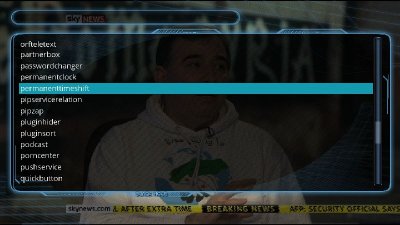
i was using option two before, this was causing me green screen, i deleted this version, then i went for option one, everything seem fine now, no green screen when i press the record button
not sure what the difference is between these two permanent timeshift,
AlexWilMac
Moderator
I have been using PTS 1.0.0 for E2 in BH 2.1.4. for a while without problems. Today I changed the internal HDD and now PfTS shows me an error message saying "Could not activate PTS: PTS path does not exist".
So I tried firstly to configure the path but, very strangely, there is no such option.
Then, I decided to reinstall but same problem
Finally, I removed and reinstalled it convinced that this would be the only solution: after all it should be like installing for the first time but, incredibly, this has'n solved the problem. And now it does not work even the normal LIVE PAUSE! What can I do? Where do I find the configuration?
Thanks a lot
So I tried firstly to configure the path but, very strangely, there is no such option.
Then, I decided to reinstall but same problem
Finally, I removed and reinstalled it convinced that this would be the only solution: after all it should be like installing for the first time but, incredibly, this has'n solved the problem. And now it does not work even the normal LIVE PAUSE! What can I do? Where do I find the configuration?
Thanks a lot
AlexWilMac
Moderator
SOLVED: I hadn't mapped the new HDD... Maybe can be useful for someone else 

R
rinoronie
Guest
I have installed v1.0.1 and fix, now I don't have problem then press rec button, but it save all timeshift file in /hdd/movie.
why?
why?
E_lite
Vu+ User
Friends, this solution works perfectly. it solved th GSOD on rec button +PTS,, the file is on Page 2.
Thank you for the HELP !
Hi,
Fix bug Green Screen
corrected error when activating instant recording during TimeShift
1. Instal Plugin " enigma2-plugin-extensions-permanenttimeshift_1.0.1_mipsel.ipk "
2. Replace the file ---> " /usr/lib/enigma2/python/Plugins/Extensions/PermanentTimeshift/plugin.py " <---- with that from the archive ---> " plugin.py " <----
3. Restart and enjoy !!!




Enabled automatically record timeshifting when changing program ( channel )
Tested on BlackHole 2.0.2 rev.D
Thank you for the HELP !
Hi,
Fix bug Green Screen

corrected error when activating instant recording during TimeShift
1. Instal Plugin " enigma2-plugin-extensions-permanenttimeshift_1.0.1_mipsel.ipk "
2. Replace the file ---> " /usr/lib/enigma2/python/Plugins/Extensions/PermanentTimeshift/plugin.py " <---- with that from the archive ---> " plugin.py " <----
3. Restart and enjoy !!!





Enabled automatically record timeshifting when changing program ( channel )
Tested on BlackHole 2.0.2 rev.D
AlexWilMac
Moderator
Tested on BlackHole 2.0.2 rev.D???
AlexWilMac
Moderator
No need to download: it's built-in (Setup/System/Timeshift settings)
complexity
Vu+ Newbie
I have Ultimo 4k, which is not mipsel.Hi,
Tested on BlackHole 2.0.2 rev.D
I am on BlackHole 3.0.3, and using default settings, it crashes into green screen! Those old stupid bugs bite us again!
Is anybody looking into them ever? They survive different architectures and major releases!
What to do???


AlexWilMac
Moderator
What are you talking about? Surely not PTS, because it works perfectly.
tro69
Vu+ User
Try to download "Permanent Timeshift 1.0.0 Final (Black Hole E2)" by green button/yellow button/addons download manager/black hole addons & pluginsI have Ultimo 4k, which is not mipsel.
I am on BlackHole 3.0.3, and using default settings, it crashes into green screen! Those old stupid bugs bite us again!
Is anybody looking into them ever? They survive different architectures and major releases!
What to do???

Last edited:
complexity
Vu+ Newbie
Sorry, but it crashes perfectly:What are you talking about? Surely not PTS, because it works perfectly.
Code:
File "/usr/lib/enigma2/python/Plugins/Extensions/PermanentTimeshift/plugin.py", line 1602, in instantRecord
if not harddiskmanager.inside_mountpoint(dir):
AttributeError: HarddiskManager instance has no attribute 'inside_mountpoint'
(PyObject_CallObject(<bound method ActionMap.action of <Components.ActionMap.ActionMap instance at 0x7ffa03c8>>,('PTS_GlobalActions', 'instantRecord')) failed)Image online update did not help, disabling timeshift when recording did not help either.
complexity
Vu+ Newbie
Thank you. Your method works for me. Now the timeshift is full-auto and it does not crash when I press "record". This correct addon should be integrated into the images instead of the buggy one.Try to download "Permanent Timeshift 1.0.0 Final (Black Hole E2)" by green button/yellow button/addons download manager/black hole addons & plugins
And just for a discussion: this basic functionality: The timeshift along with instant recording exists more than 10 years since the invention of PVRs. This automatic timeshift existed on Relook 400S receivers and never crashed. The manual version (pause to activate the timeshift) did not even exist, who needs it in the 21st century? Why keep this manual transmission when all the other satellite receivers are full-automatic?
Thanks again for your help.
AlexWilMac
Moderator
Thank you. Your method works for me. Now the timeshift is full-auto and it does not crash when I press "record". This correct addon should be integrated into the images instead of the buggy one.
I've installed PTS many times when I reinstall BH and there is NO PTS integrated in BH, neither buggy nor good: what are you talking about? Maybe you installed a backup and not a fresh image? Maybe you did not download from BH feeds but elsewhere a .ipk?
I must insist: PTS 1.0.0 has NEVER caused crashes and you should guess that from the fact that this forum is not flooded with post about that.
And just for a discussion: this basic functionality: The timeshift along with instant recording exists more than 10 years since the invention of PVRs. This automatic timeshift existed on Relook 400S receivers and never crashed. The manual version (pause to activate the timeshift) did not even exist, who needs it in the 21st century? Why keep this manual transmission when all the other satellite receivers are full-automatic?
Even here it's not easy to understand you. What do you mean by "manual", full-automatic and the like? Timeshift can be in two status: disabled or enabled.
If it's disabled you can pause the live TV but you cannot go backwards.
If you enable it you can also go backwards to x seconds after the moment you zapped and you can also decide to record the timeshifting. Simple and comfortable.
This is how TS works in every PVR I know.
Thanks again for your help.
complexity
Vu+ Newbie
Well, it was a strange experience, I don't remember exactly every my step. I have downloaded the image 3.0.3 E from this site, then I managed somehow to activate the PTS. And few days later I tried to record, and it greenscreened. I did not manually install packages, I did not tried it yet. So, I think, that "buggy" plugin was either built-in or downloaded via some official menu.
For the second point, on the previous PVR I had, the timeshift was always permanent and always "activated", AFAIR, and it was not a plugin, but an integral part of the system. I don't remember, if you could "deactivate" it, maybe yes via main menu, but the only reason for that is when you have no HDD. And, there was no "manual" mode when you had to remember to manually press "pause" to actually switch it on. It was either always ON or always OFF. So, this is why I think, the timeshift must be automatic (permanent), always on, and be integrated into all images on the system level. This will ensure that it works perfectly together with record function. If some hackers want to drive it manually, they could have that "manual" option in the timeshift configuration menu. But again, I think, by default, if HDD is present and mounted, the timeshift should be automatic and always ON. My experience with this was like someone who always drove automatic cars, bought super-new super-car. It turned out that this super-car is actually a powerful MANUAL 4-wheel-drive. It is like for windows user to try Linux.
Thank you for understanding.
For the second point, on the previous PVR I had, the timeshift was always permanent and always "activated", AFAIR, and it was not a plugin, but an integral part of the system. I don't remember, if you could "deactivate" it, maybe yes via main menu, but the only reason for that is when you have no HDD. And, there was no "manual" mode when you had to remember to manually press "pause" to actually switch it on. It was either always ON or always OFF. So, this is why I think, the timeshift must be automatic (permanent), always on, and be integrated into all images on the system level. This will ensure that it works perfectly together with record function. If some hackers want to drive it manually, they could have that "manual" option in the timeshift configuration menu. But again, I think, by default, if HDD is present and mounted, the timeshift should be automatic and always ON. My experience with this was like someone who always drove automatic cars, bought super-new super-car. It turned out that this super-car is actually a powerful MANUAL 4-wheel-drive. It is like for windows user to try Linux.
Thank you for understanding.
