Its a static picture ,not a live streamThat 'underline' is the progress bar, it can be easily removed. I need to know the picture (on the working image), is a static picture from the streem or is another small 'tv screen' with life streem tv?

Its a static picture ,not a live streamThat 'underline' is the progress bar, it can be easily removed. I need to know the picture (on the working image), is a static picture from the streem or is another small 'tv screen' with life streem tv?

Hi, Dreamnu,Hi, thank you for your answers @Eragon and @mysat-bs.
I have already changed the configuration and rated the sizes I wanted on the texts.
View attachment 16671
I've changed the number 13 to the smaller size, then even less on FOX (S) and, finally, even less on epg text.
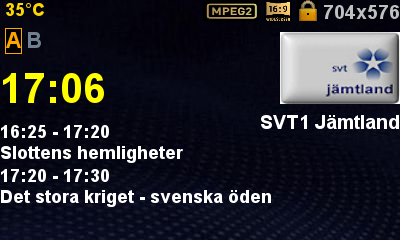

[like] on Font2 & Font3, must reconfig a bit
Curiosity: What is the YELLOW BULLET on the up left corner ?
Once I see this symbol on my Duo2, even on standby. Power Off (back) , restart and disappear...
The bullet is recording symbolikCuriosity: What is the YELLOW BULLET on the up left corner ?
Once I see this symbol on my Duo2, even on standby. Power Off (back) , restart and disappear...
Try to edit your LCD4Linux config fie.i have duo2 my screen vfd is white how to change color in blue iam from algerie and my english is not so much sorry and thank you guys
Hi @tommy,PLZ i want a copy of your file.for yours LCD.
 i upload this for those of you who want my config
i upload this for those of you who want my config
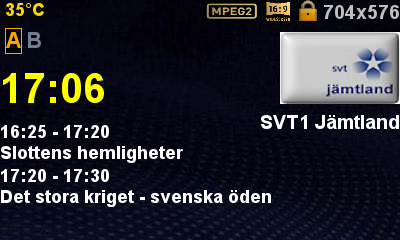
Hi @tommy,PLZ i want a copy of your file.for yours LCD.
 i upload this for those of you who want my config
i upload this for those of you who want my config
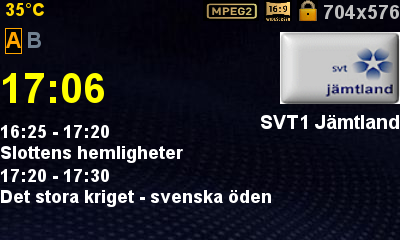
PiconPath=/media/picon/
I forgot to say the following
I have my picon on my usb memory, I have the mountad as a cf memory.
You have to change the config file to the location you have your picons .
You can use WordPad or as I like to DCC .
BildFile=/media/cf/lcdphotos/
StandbyLCDBild1=/media/cf/backgrounds/bg_11.jpg
PiconPath=/media/cf/picon
PiconPathAlt=/media/usb/picon/
LCDBild1=/media/cf/backgrounds/bg_11.jpg
and so on to all.
is my config I use.
 I use notepad ++
I use notepad ++ 
Hello,
I've not understood a thing... where I could download the LCD picons? In the BH image it seems only for Ultimo are present and so it is, apparently, in the skin/picon section of this forum...
Where are they?
I will try that and sayPiconPath=/media/picon/
I forgot to say the following
I have my picon on my usb memory, I have the mountad as a cf memory.
You have to change the config file to the location you have your picons .
You can use WordPad or as I like to DCC .
BildFile=/media/cf/lcdphotos/
StandbyLCDBild1=/media/cf/backgrounds/bg_11.jpg
PiconPath=/media/cf/picon
PiconPathAlt=/media/usb/picon/
LCDBild1=/media/cf/backgrounds/bg_11.jpg
and so on to all.
is my config I use.
